
Talk - Advanced Inline Comments for Confluence by Stiltsoft

In the Confluence universe, inline comments provide a space for a crew to catch up. However, inline comments aren't just for chatter; they're often packed with crucial tasks and actionable items.
Think of the Talk Advanced Inline Comments app as your captain that helps to navigate and control actionable discussions to accelerate project execution. Here are the responsibilities of the inline comments captain.
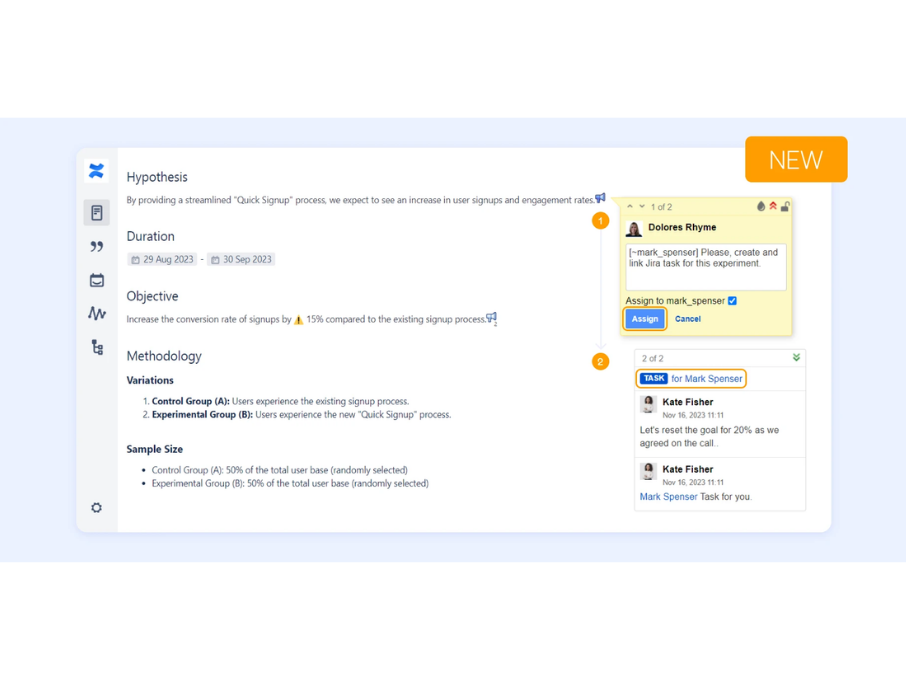
Task Management
For commanders, it's vital to stay on top of all discussions on a spacecraft to address the crew's
queries and handle incoming tasks. They can clearly indicate which inline comments are tasks with the Talk Task feature. It helps to spot and address tasks in conversations and clarify task ownership, which brings you closer to completing a project.
Prioritizing tasks is more than simply organizing your work. With the Talk Priority feature, leaders ensure that the crew's projects with broader objectives and that the crew allocates resources effectively.
While delegating and prioritizing tasks is a significant component of any project or operation, the execution of these assignments is what truly delivers the impact.
The Talk Report feature empowers commanders to easily identify open tasks in discussions and
engage with those responsible for completing them. Equipped with control over task resolution, they can influence a project's evolution.
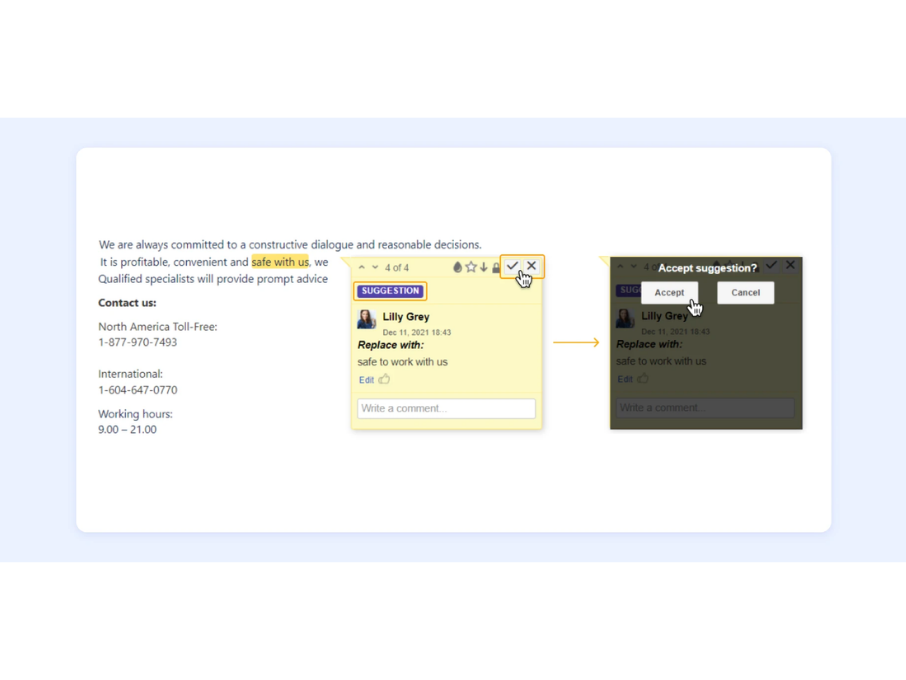
Review Process
While checking a document, a reviewer often captures the findings in the inline comments. Addressing the review findings helps to progress a document from the draft version to the published (final) state in Confluence.
Once the author and all the contributors get notifications about the Talk comments, they can start editing the document. With the Talk app, the team can do it in edit mode right away.
The Talk app also comes with a helpful tool called the Talk Suggestion feature. This tool automates the process of making changes to the page content. It's simple: if the author agrees with the proposed modifications, they accept them; these changes are then seamlessly applied to the text.
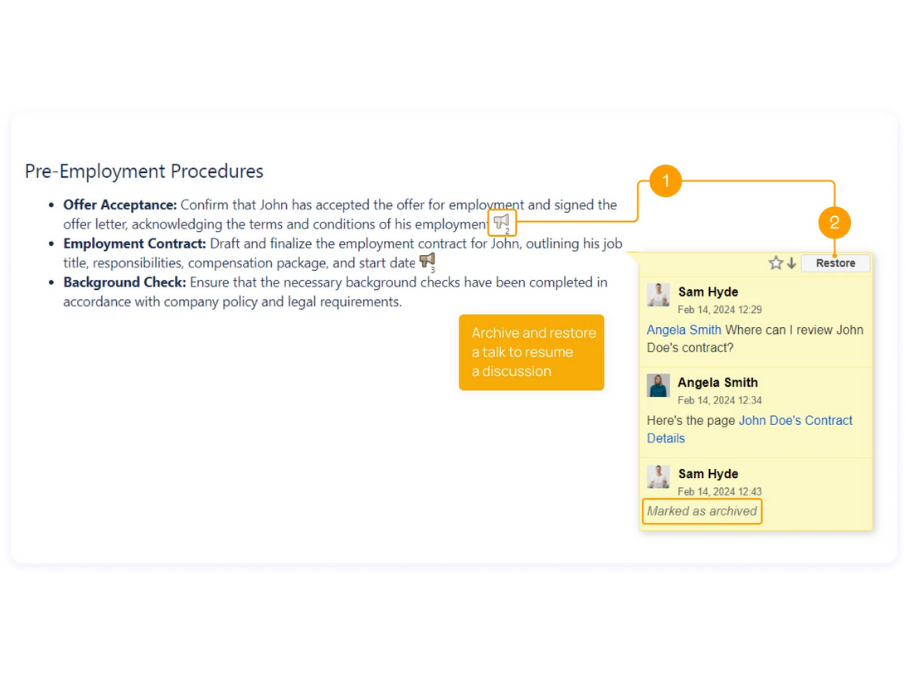
ISO Audit
Spacecrafts that operate in highly regulated galaxies require formalized procedures for creating, editing, and publishing documents. In this process, the Talk app is responsible for the accuracy of changes.
The Talk Archive feature is useful when you show an auditor the context for changes on specific
document parts. Although the discussions are resolved, they remain accessible on a page.
When your partners or clients request access to your ISO documentation, apply visibility restrictions on the Talk comments. The Talk Permissions feature ensures you don't expose private information in talks.
A recommended practice for capturing edits in ISO is to make them by accepting Talk suggestions. This approach ensures that every change on a document is captured in the Talk Report, ensuring the traceability of changes for the review body.
Elevating Collaboration to Cosmic Heights
Propel your team's collaborative journey to new galaxies with the Talk Advanced Inline Comments app for Confluence Data Center. It's not just about making conversations easier; it's about ensuring every task, every review, and every compliance requirement is met with precision, propelling your projects to stellar success.