
What's New in User Profiles for Confluence Cloud
A few days ago, we announced a significant release for the User Profiles for Confluence Cloud app.
That release introduced an enhanced Contact Person Macro, allowing users to customize profile cards with new attributes (position, department, location) in addition to existing details (email, telephone number, Teams chat, and status), providing a comprehensive overview of each team member.
However, our commitment to enhancing the user experience doesn't stop there.
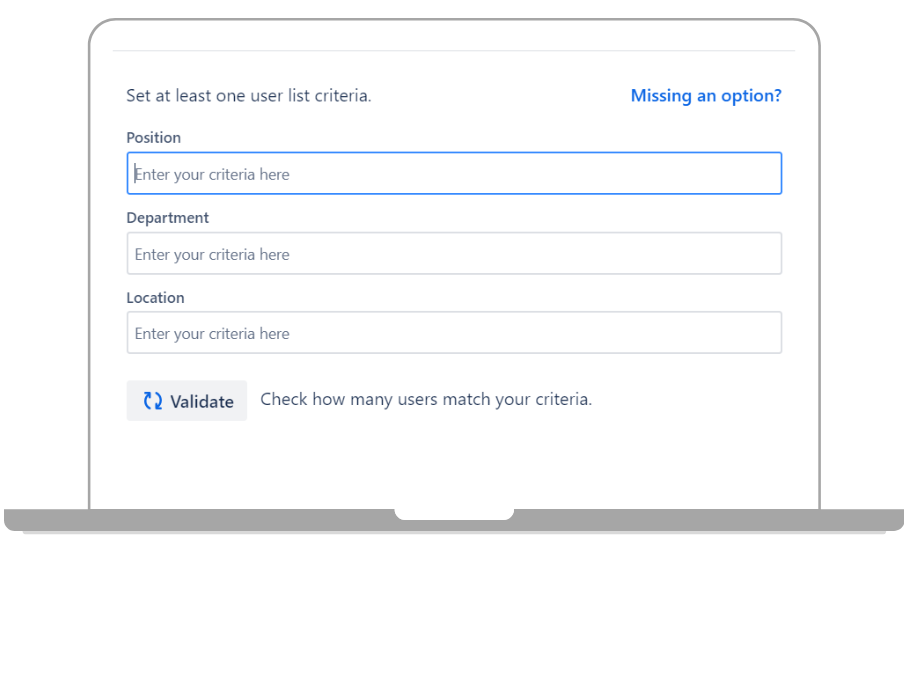
Today, we're excited to introduce another powerful feature – the Contact List Macro. This macro helps teams to configure a comprehensive list of Microsoft 365 users based on their respective positions, departments, or locations. It provides a centralized list of users to quickly connect with colleagues, streamlining communication and collaboration efforts across the workspace environment. Whether it's identifying all users in a specific role or locating people in a specific department or location, this Contact List Macro provides a convenient overview that increases connectivity. Getting in touch with someone from a particular location or department becomes a breeze with accessible information such as email addresses and phone numbers at your fingertips.
Key Benefits of the User List Macro:
- Easy Collaboration: The Contact List Macro makes it simple for teams to work together by displaying user data such as telephone number and e-mail address. It makes communication smoother and teamwork more effective.
- Dynamic Content Display: The Contact List Macro adapts to your changing circumstances. The information is synchronized by Entra ID and is therefore always up-to-date. So you can always be sure that your overview, e.g. of people in a specific department or role, remains always accurate and refreshed.
In short, the Contact List Macro and Contact Person Macro are like teamwork magic. User Profiles for Confluence helps everyone work together smoothly and connect with other team members easily. Give it a go, try using the macros, and see the good vibes the app brings to your team!
