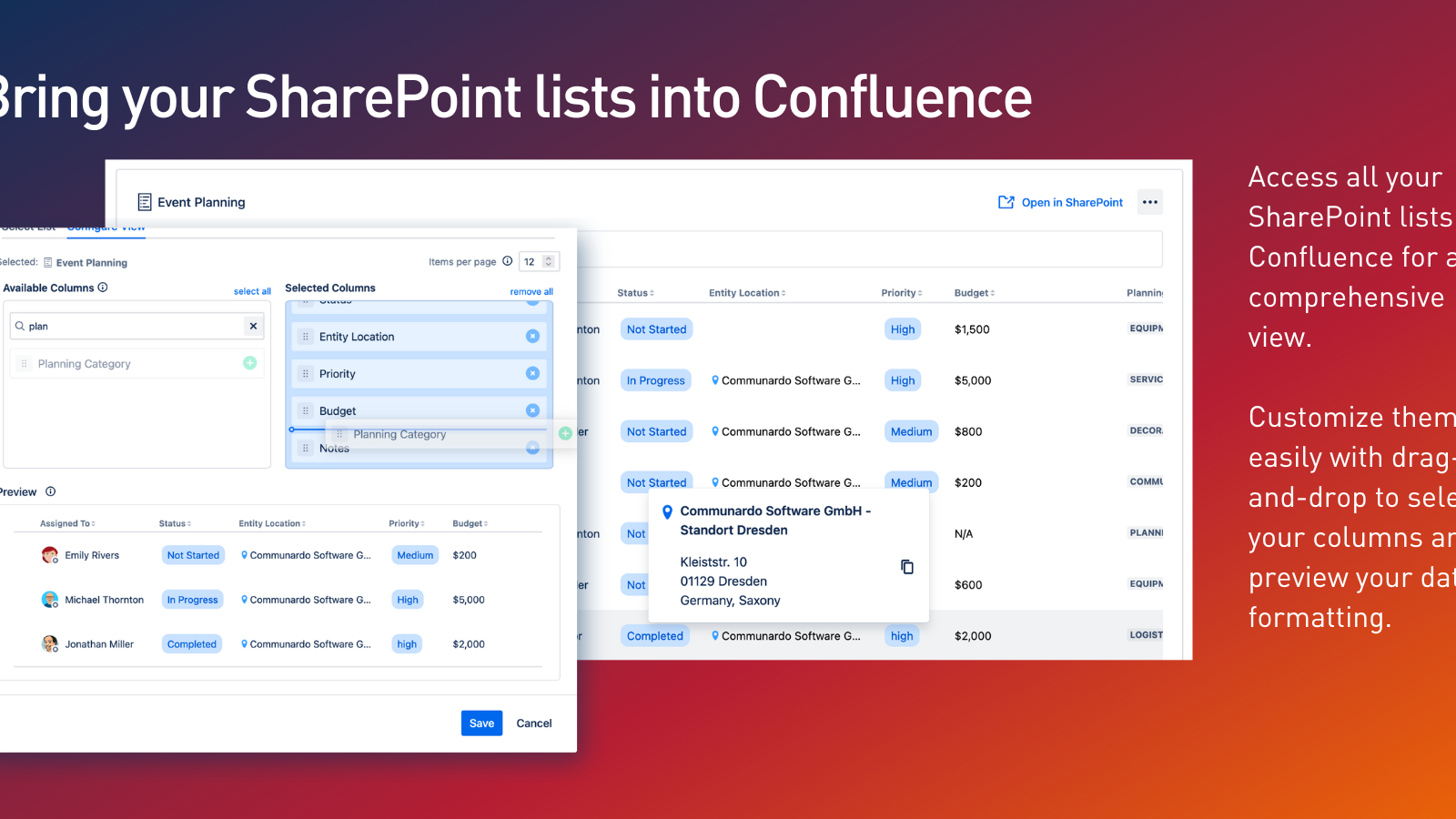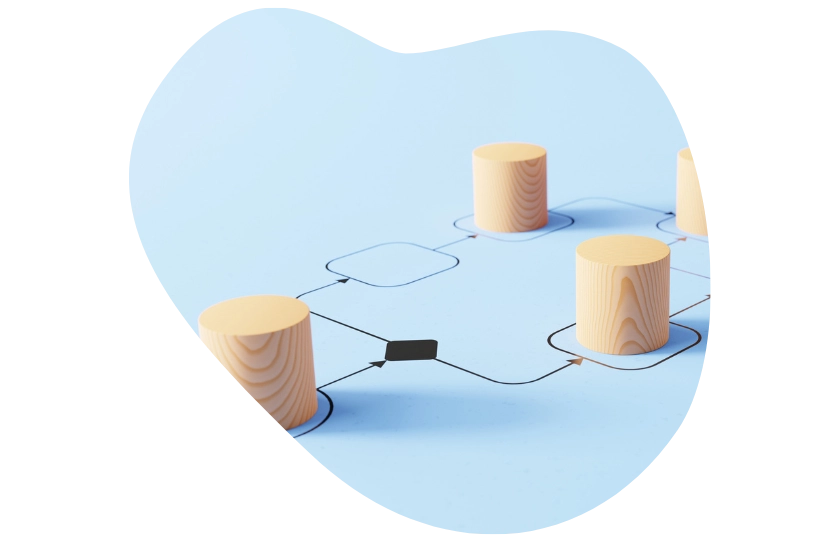
Unlock New Capabilities: SharePoint List Columns Now in Confluence Cloud
Presenting a new enhancement: SharePoint Connector for Confluence Cloud. We are pleased to reveal a significant upgrade to our SharePoint Connector for Confluence Cloud, a feature that many of our customers have been eagerly awaiting. With this update, you can now bring columns from SharePoint lists directly into Confluence, giving you a comprehensive view of your SharePoint data within your Confluence pages. This integration will increase your productivity and streamline your workflow. Here's a closer look at what's new:
Effortless Integration of SharePoint Lists into Confluence
Key Features:
Displaying SharePoint List Columns: Users have the ability to embed SharePoint list columns into Confluence pages, providing a comprehensive overview and improved data management capabilities.
Simple Configuration: The enhanced macro enables easy configuration and editing of list settings.
Configuring the view
Customise the display: After selecting a list, you can configure what information to display and how to display it.
Items per Page: If the list or folder contains many items, they will be displayed in pages. This option lets you set how many items to display per page.
Available Columns: The box on the left shows all available columns in the list. To display a column, add it to the selected columns on the right by dragging and dropping.
Selected Columns: The list on the right shows the columns currently displayed in the macro. You can adjust the order by dragging and dropping. To remove a column, drag it back to the available columns on the left.
Preview: The preview shows a live sample of your current configuration, allowing you to verify your column selection and see the data from the first entries.
See the 'Configuring the view' section of our documentation for more details.
Permissions
Please ensure that the user logged into SharePoint has at least read access to the list and the root site collection of your SharePoint Online tenant in order to find and view the list.
We trust that this new feature will enhance your experience with SharePoint Connector for Confluence Cloud, making your data management more efficient and effective.
Should you have any questions or require further assistance, please do not hesitate to contact our support team.