
New Release: SubSpace Navigation for Confluence support multi-languages and more!
SubSpace Navigation for Confluence support multi-languages and more!
Dear SubSpace Navigators,
While enjoying the summer breeze, we have brought you some exciting July updates. Do you know SubSpace Navigation Menus can speak your language now? You can also tailor the visibility of the menu for visitors, add not only smart links but also whiteboards, databases directly to the Navigation menu. Now let’s jump into the new release:
SubSpace Navigation Menus can speak your language now

Admins can add translated menu items to match the languages Confluence supports. When users set the language in their profile preferences, the corresponding translated menus will be shown. That’s what makes it more accessible and appealing to a diverse, multilingual audience.
How to apply: For admins, you can go to the settings, and choose the menu items you would like to add translations to. Choose the language from the drop down (the languages are the same as with Confluence language options). Then add the translation to the title section. After saving the settings, go to your Personal settings->Account preference ->Language, and choose the language you would like to display. Go back and refresh the page, you will get a menu that fits your language setting.
Guest User Access: Tailored Visibility for Visitors!
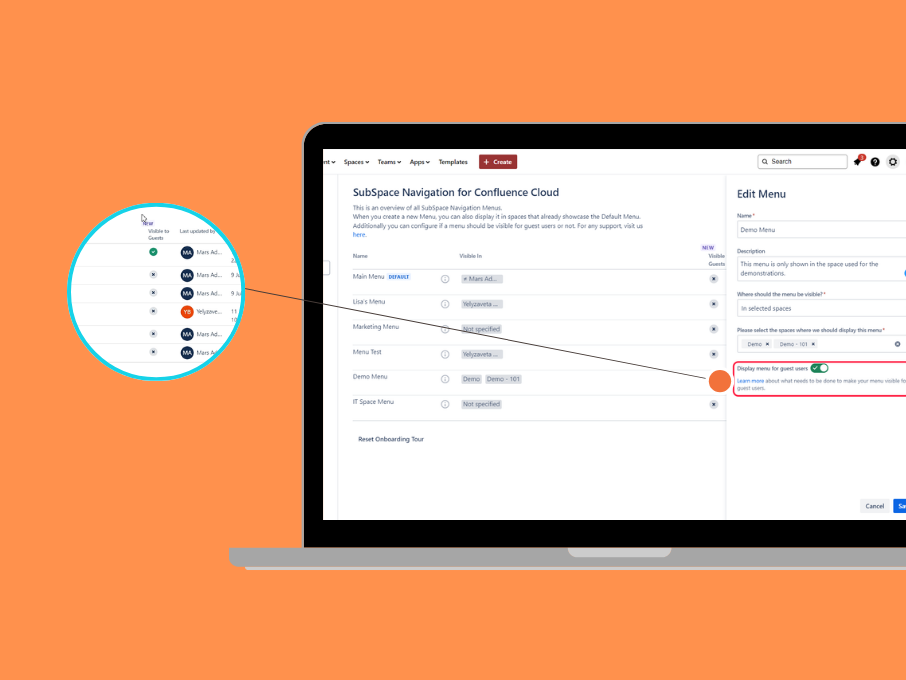
Admins can now enable or disable guest user access for specific menus directly from the settings. By default, guest access remains disabled, giving you complete control over what your guests can see.
Why You’ll Love It:
Customized Navigation: Ensure guest users see only relevant menus, making their navigation experience more straightforward.
Enhanced Organization: Reduce confusion and keep your site tidy by controlling menu visibility.
New Confluence Content Types: Everything at Your Fingertips!
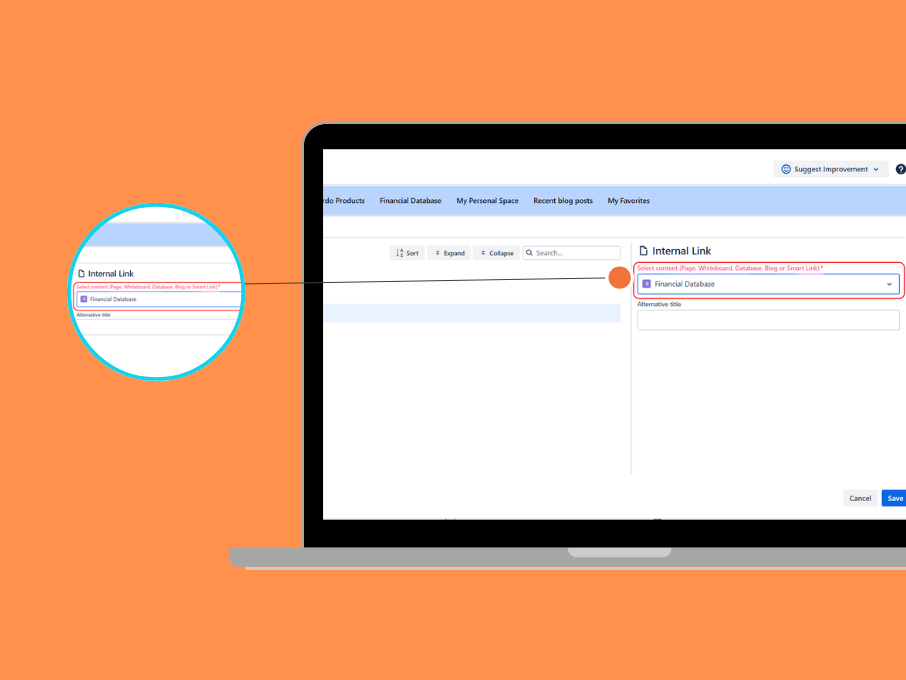
Admins can now add whiteboards, smart links, and databases directly to the Navigation Menu. This allows for quicker access and a more integrated Confluence experience.
Why You’ll Love It:
Quick Access: Users can find and access whiteboards, smart links, and databases directly from the menu, saving time and boosting productivity.
With these exciting new features, SubSpace Navigation continues to evolve, making Confluence more intuitive, personalized, and accessible for everyone. We can’t wait for you to explore these updates and see the difference they make!
Let us know your thoughts and feedback – your insights are our guiding stars.