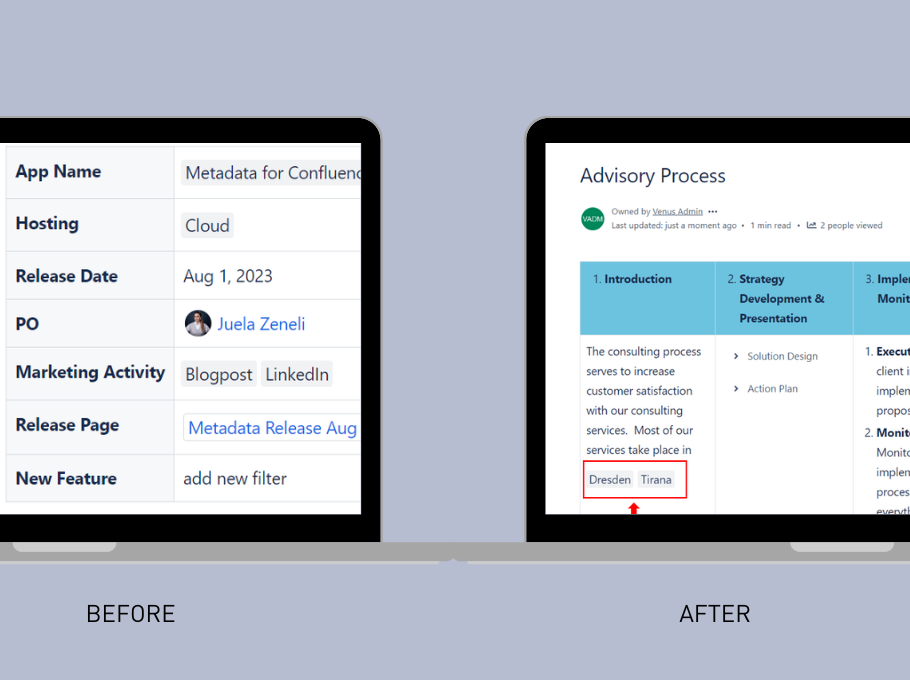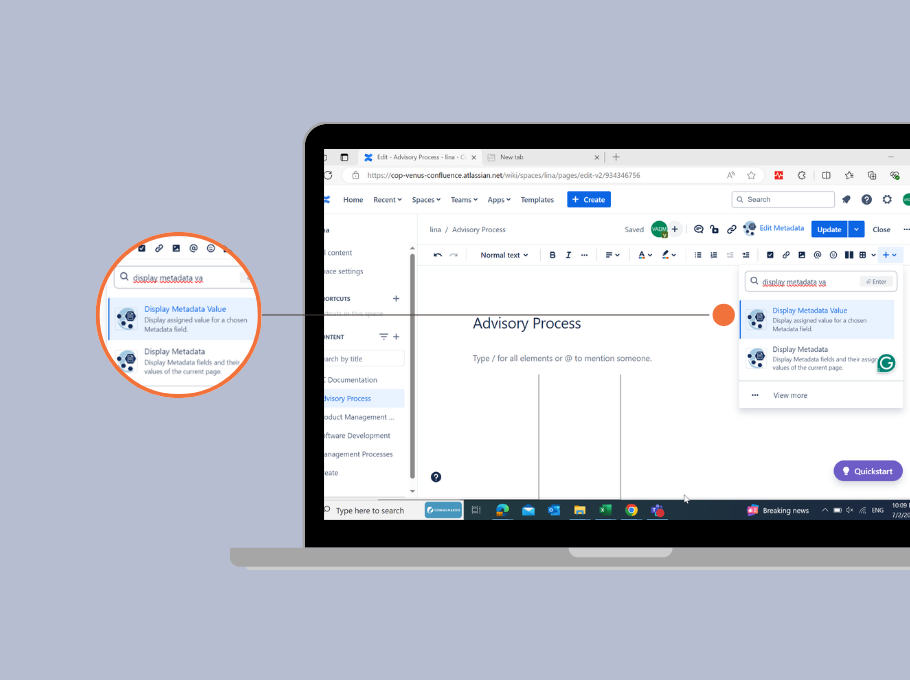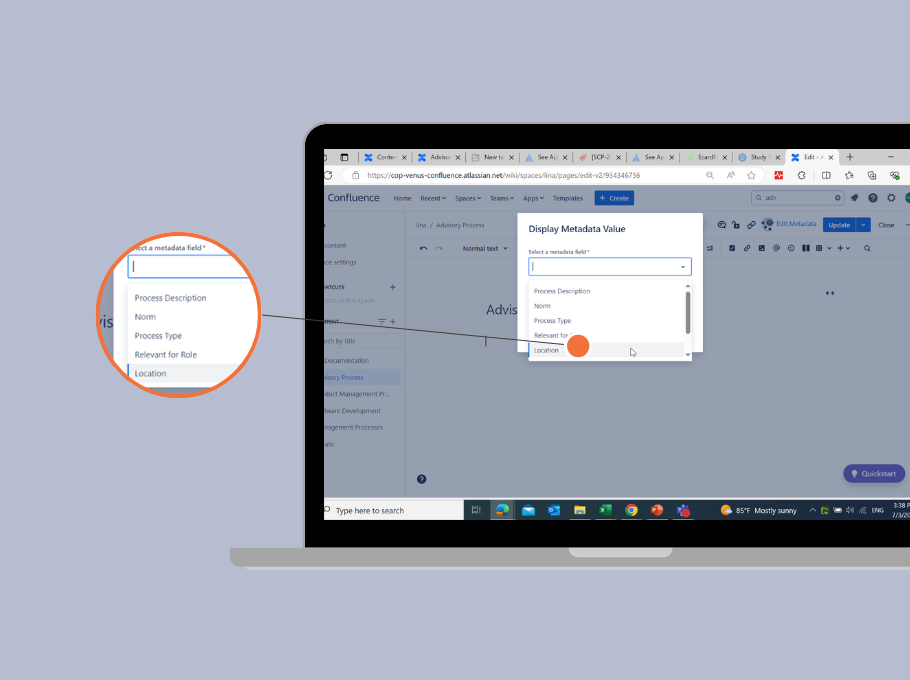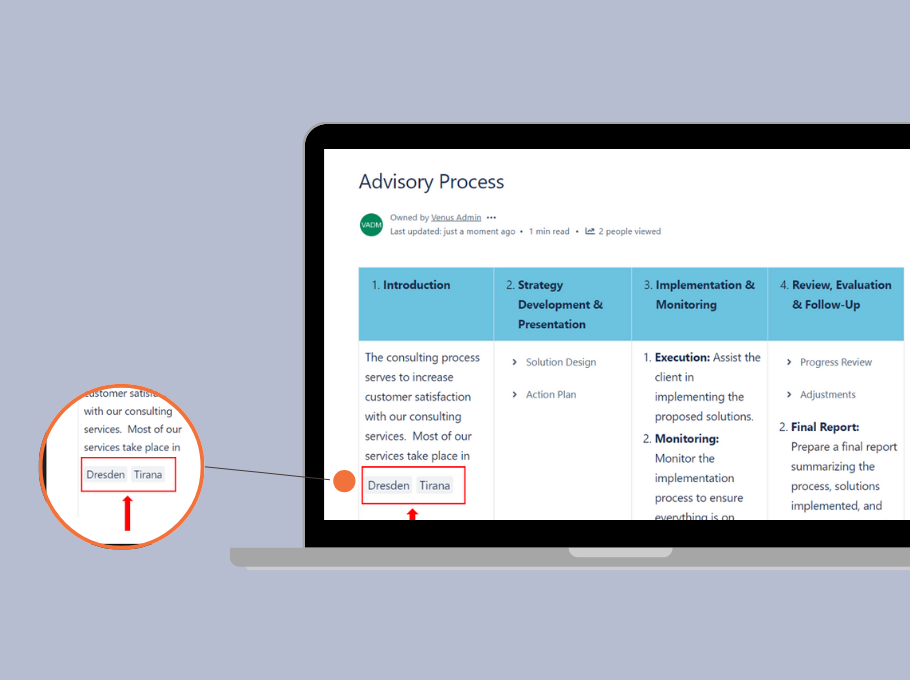New: Display Metadata Value Flexibly on One Confluence Page - Introducing Metadata for Confluence's New Macro
We are thrilled to release a new macro for Metadata for Confluence - the Display Metadata Value macro, a feature some of our customers have talked about with us and awaited. Previously with the Display Metadata macro, you could choose to show the metadata on the confluence page or not, and now we offer you more flexibility: you can insert the metadata values anywhere you like in the confluence page, here below is the comparison.
Why would you love this feature and what benefits can it bring to you:
Freedom to Place Metadata Anywhere: No more restrictions! Seamlessly insert metadata values exactly where you need them on your Confluence pages. Whether it’s within a paragraph, table, or chart, you have complete control over the placement of your data.
Say Goodbye to Repetitive Edits: Update key metadata values across multiple locations in the same Confluence page simultaneously, avoiding repetitive edits and ensuring consistency.
Display different Metadata fields on one page: You can insert metadata field values at different locations, and allow different stakeholders to easily identify the key data.
How to use it:
Make sure that your page has a Content Category assigned first.
Click the “+” to add the Display Metadata Value macro.
3. Select a metadata field from the dropdown menu. Here in the screenshot, we choose “Location“. After clicking save, you can see the Metadata Values within text or place them in a table as desired.
*This menu lists only Metadata fields associated with the same Content Category assigned to the page.
Possible use cases:
Process Documentation: Display the process owner, location, or title directly within the documentation, providing users with essential information.
Reporting: Integrate key metrics directly into performance dashboards for real-time tracking.
Project Management: Embed metadata values like project milestones directly into Gantt charts or timelines; Allow team members to easily see up-to-date information and update relevant project details without clutter.
Enjoy the freedom to present your metadata in a way that best suits your needs, making your Confluence pages more dynamic and user-friendly. If you have feedback regarding our app, please contact us.