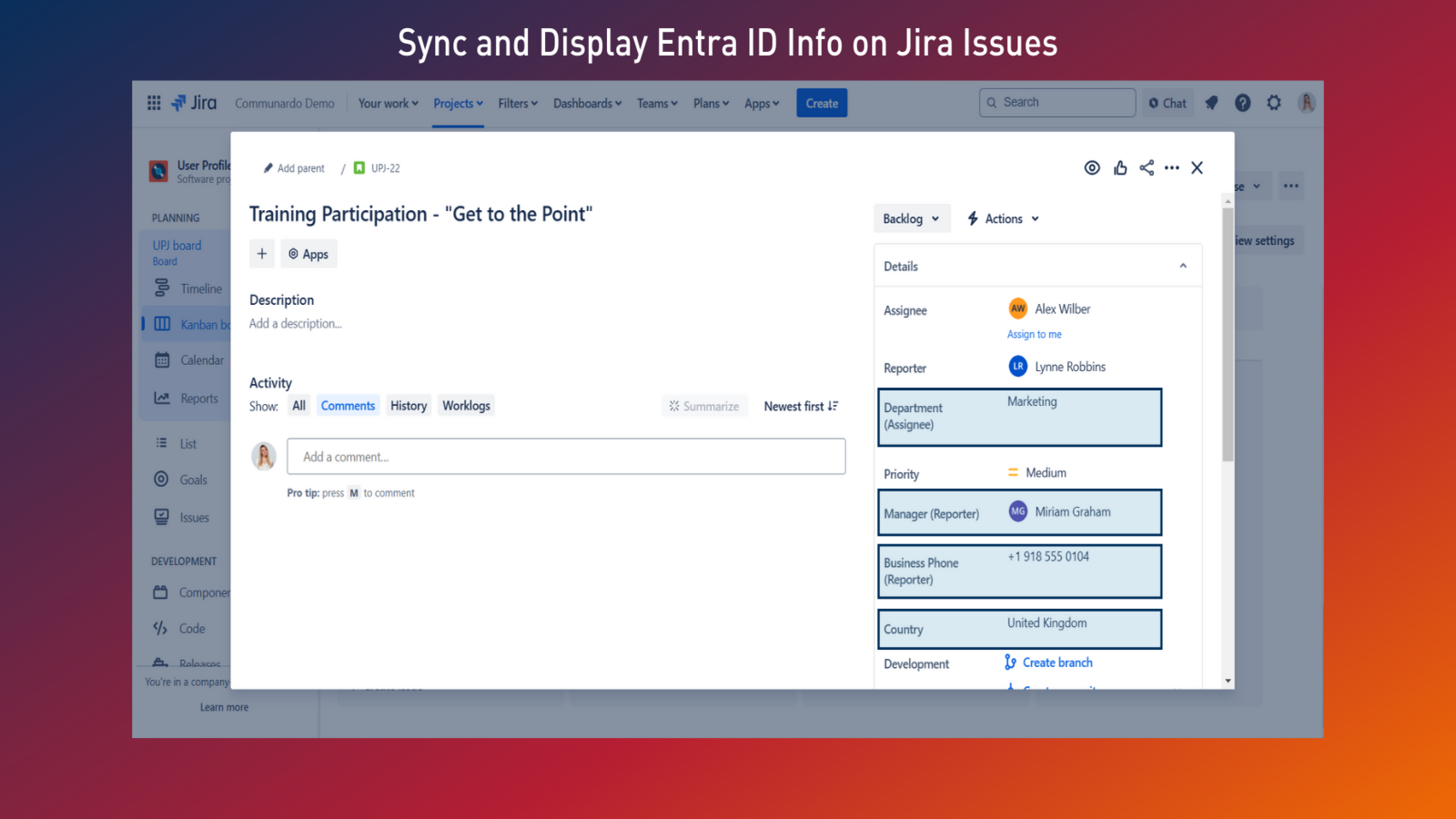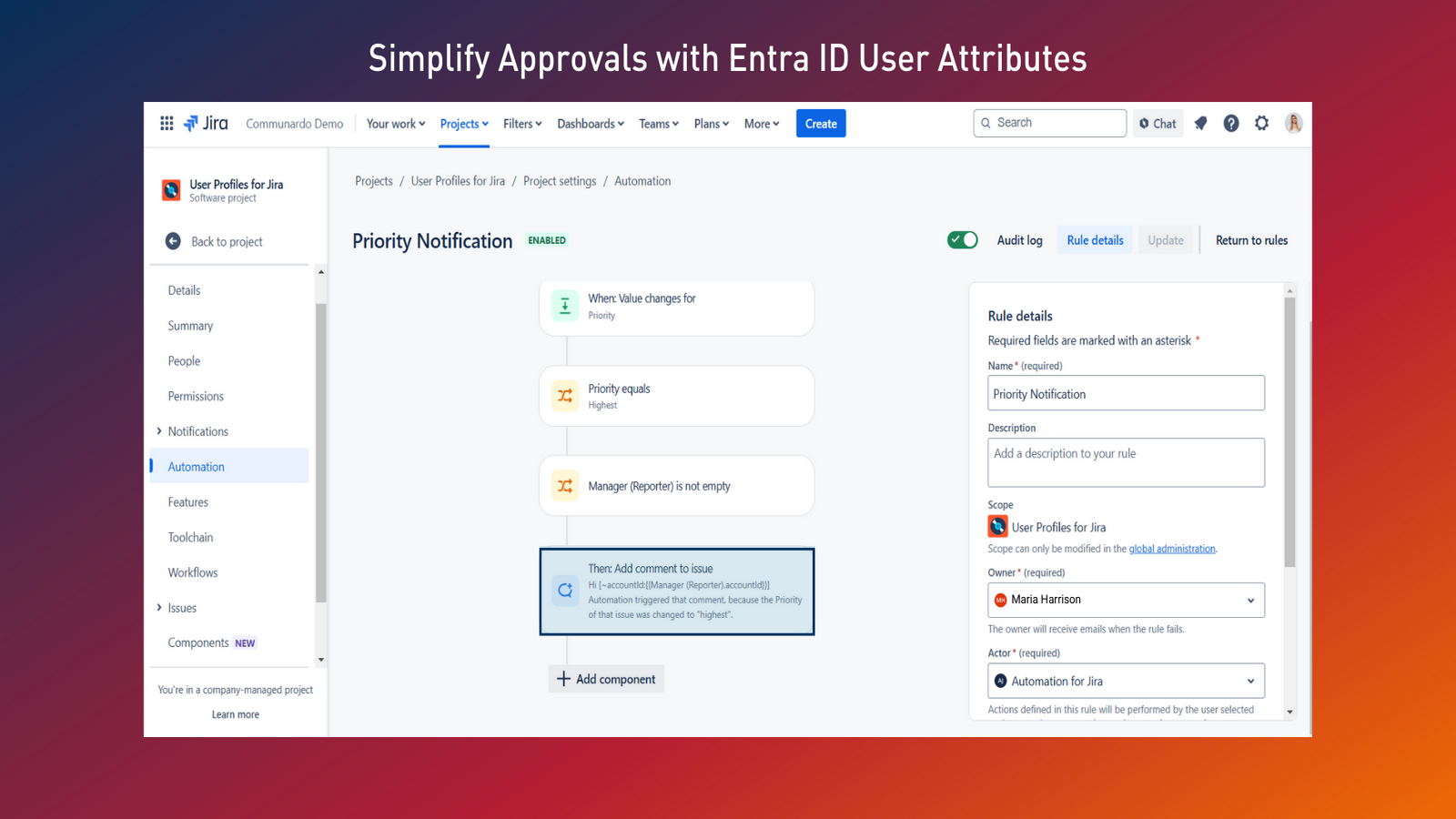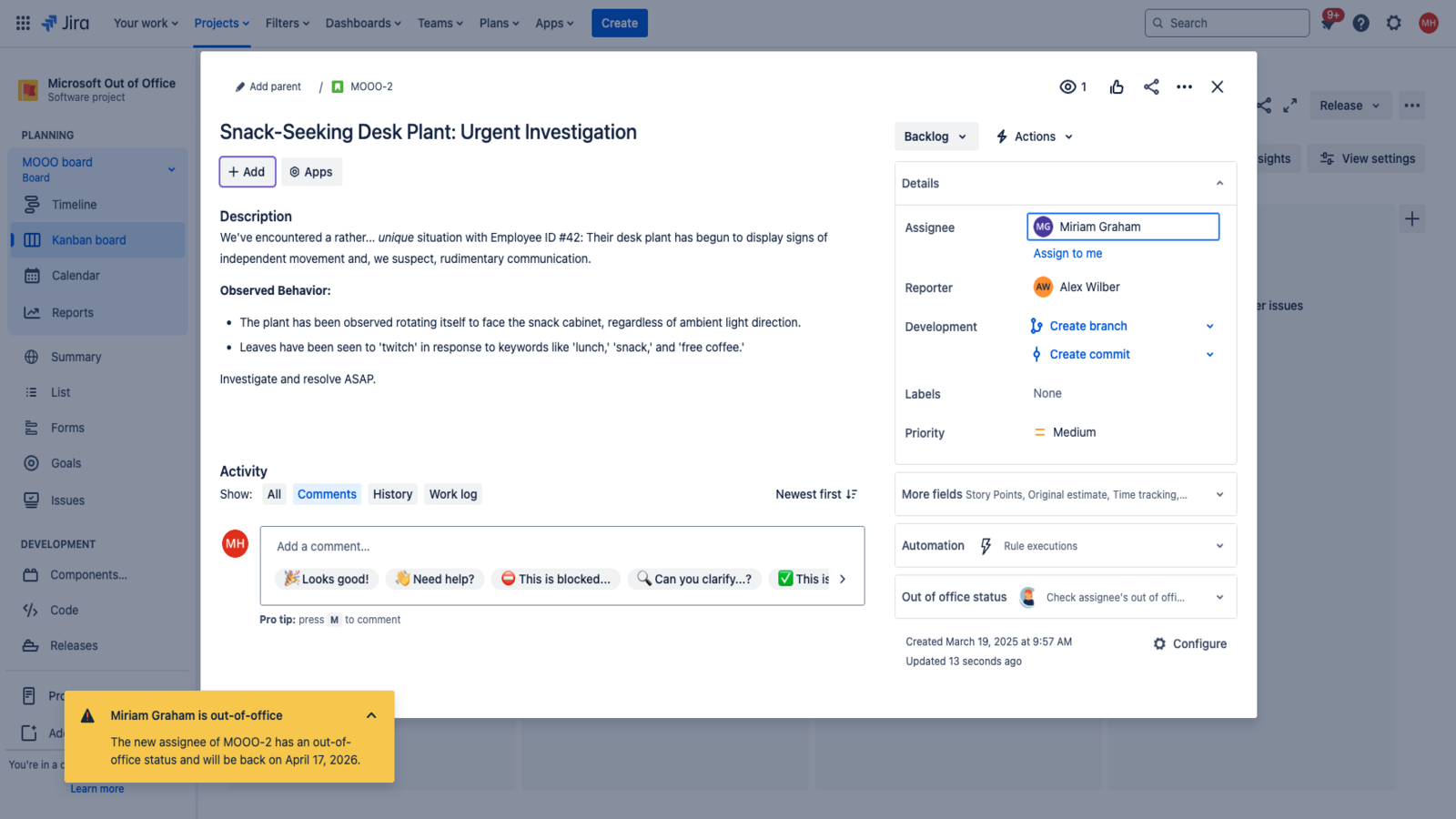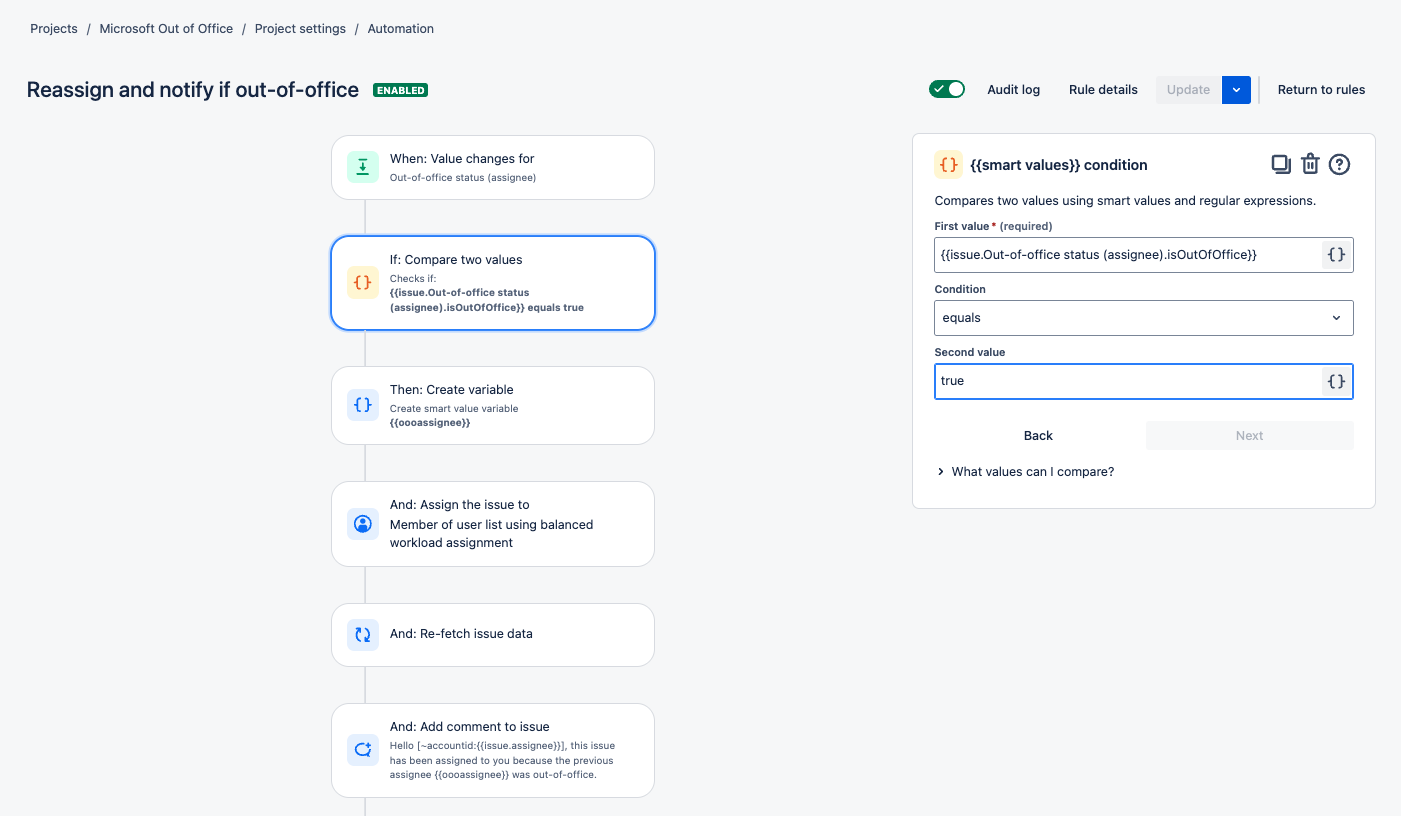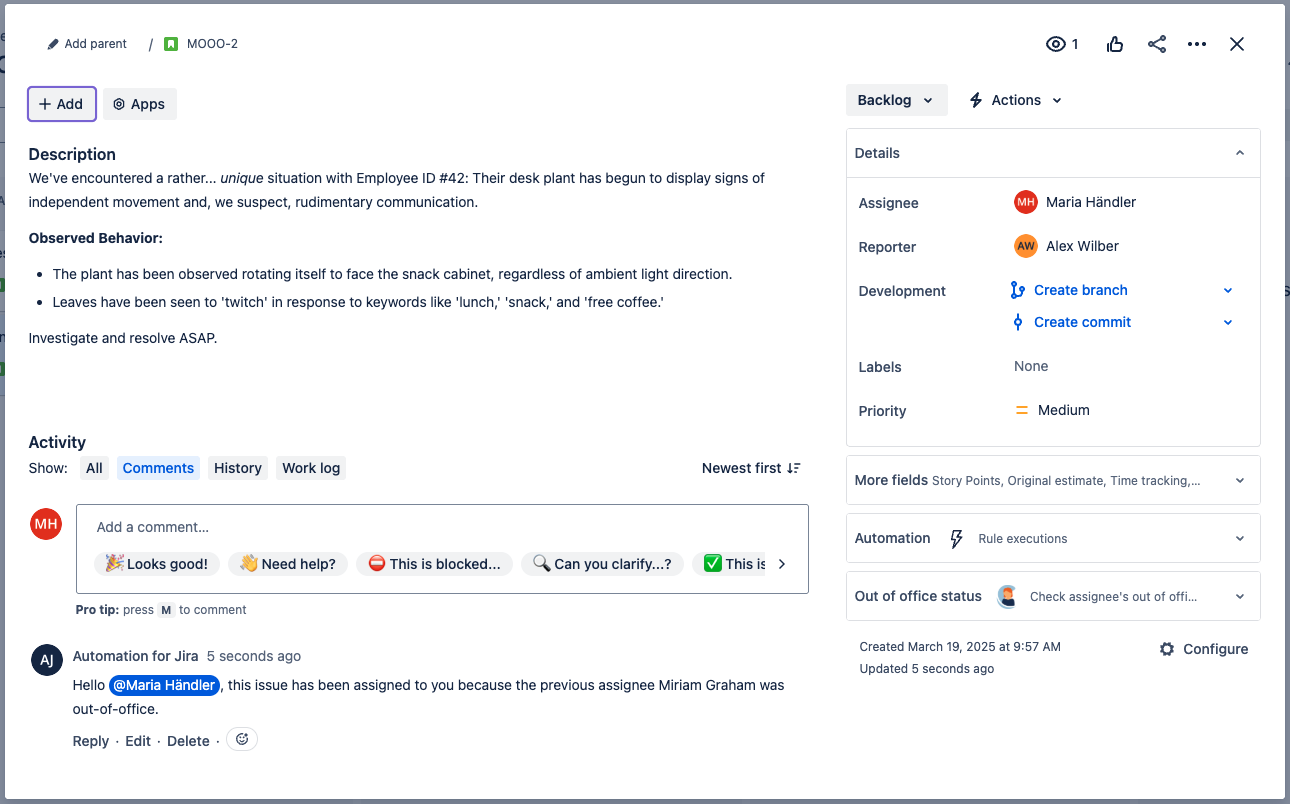How IT Service Management Teams Can Benefit from User Profiles for Jira & Out of Office Sync for Jira and Microsoft
A major challenge in IT Service Management is ensuring that requests get to the right people at the right time. On the other hand, it is not possible to quickly get the right user information such as location, department, phone number, etc. directly from Jira Service Management. Time to resolution can be very long if support agents have to search multiple systems for user contact information, such as the reporter's location.
In addition, without access to user absence information directly in Jira tickets, tickets can often be assigned to agents who are out of the office. The situation is further complicated when manager approval is required, as delays in obtaining approval can create bottlenecks in the process. When requests are delayed or sent to the wrong person, it slows down the whole process and frustrates everyone involved.
The main objective is to remove all these obstacles. That's where User Profiles for Jira (Microsoft Attributes Sync) and Out of Office Sync for Jira and Microsoft come in.

How can IT Service Management teams benefit from incorporating the User Profile for Jira and Out of Office Sync for Jira and Microsoft apps into their workflow?
These Cloud solutions offer key features that tackle common ITSM challenges, making support operations smoother and more effective.
First, the User Profiles for Jira app cuts request resolution time by displaying user details like location, phone number, department, and manager in support tickets, reducing the need for back-and-forth communication within the ticketing system.
The Out of Office Sync for Jira and Microsoft app automatically shows user absence information in tickets so agents can reassign tasks if the assignee is out-of-the office.
Additionally, with the User Profiles for Jira app, tickets can be fast-tracked based on the job position of the reporter, ensuring that high-priority users receive prompt attention.
Finally, you can use the synchronized manager's custom field as the source for the approver and set up an approval stage in your workflow. This allows users to have their work processes approved by the manager before they can formally start or move to the next step.
See the User Profiles for Jira App in Action
See the Out of Office Sync for Jira and Microsoft App in Action
How TomTom Took their Jira Service Management to the Next Level with User Profiles for Jira (Microsoft Attributes Sync)
TomTom used User Profiles for Jira (Microsoft Attributes Sync) to improve their IT Service Management by retrieving user location data directly within Jira tickets. This allowed them to route requests to the appropriate queue based on the user's location, ensuring faster and more accurate ticket handling. By automatically displaying the user's details, including location, in the ticket, TomTom was able to reduce the time spent on manual searches, speeding up the resolution process. If you're interested in learning more about TomTom’s success story, you can read it here.
In conclusion, User Profiles for Jira (Microsoft Attributes Sync) and Out of Office Sync for Jira and Microsoft apps help IT Service Management teams save time and reduce errors by providing key user details and user absence information directly in Jira tickets. This improves the accuracy and speed of request handling, and reduces delays.