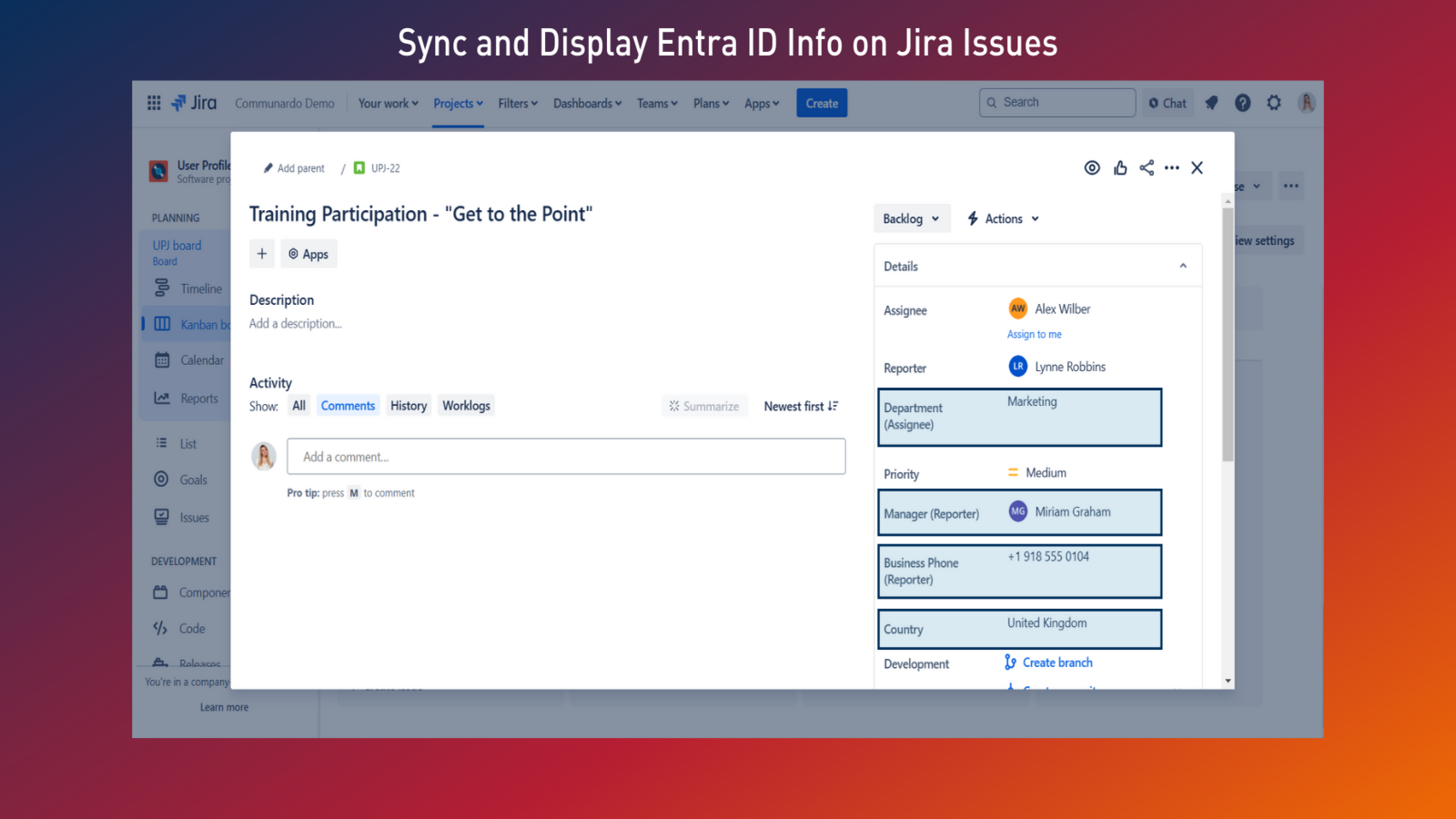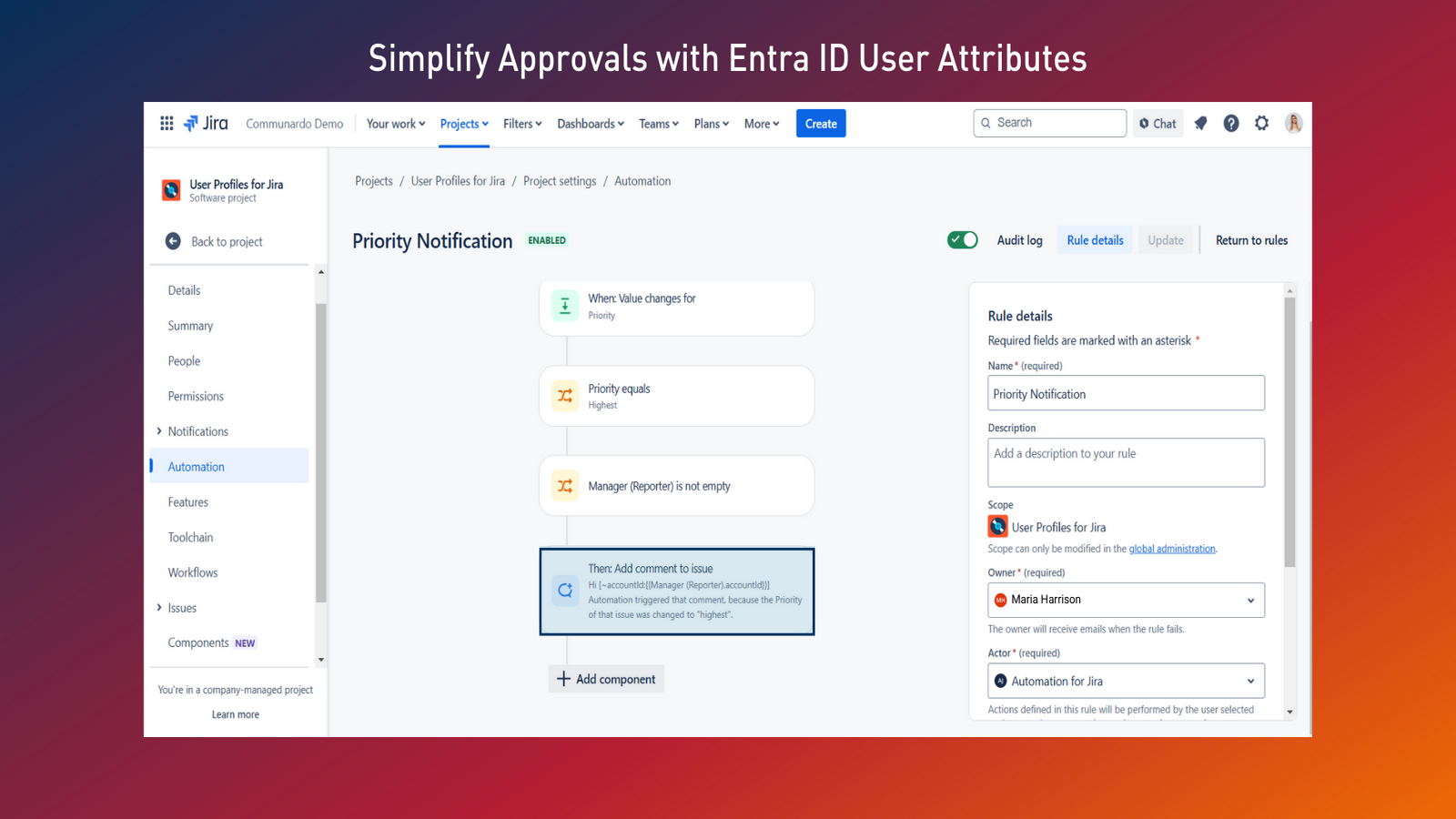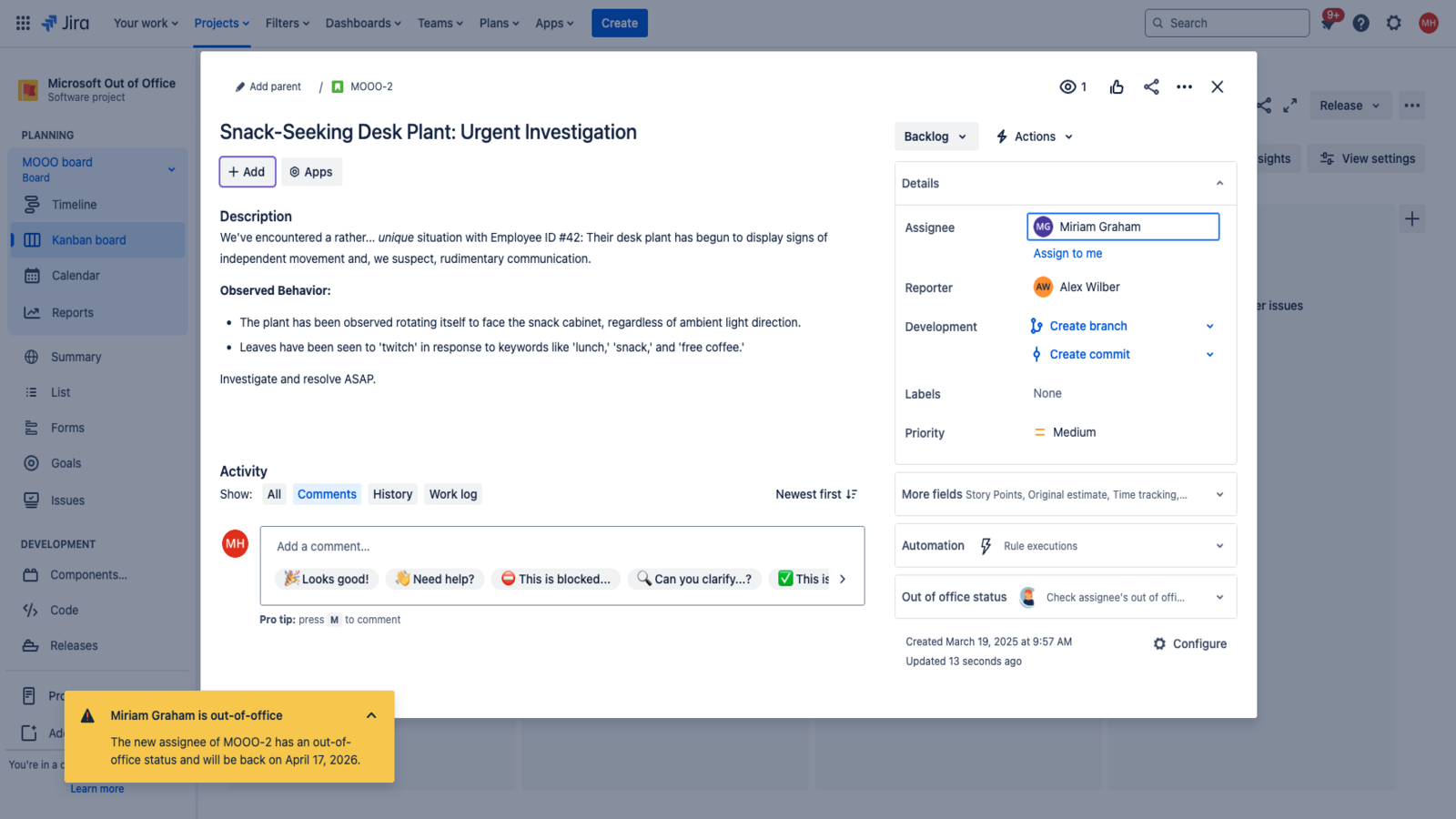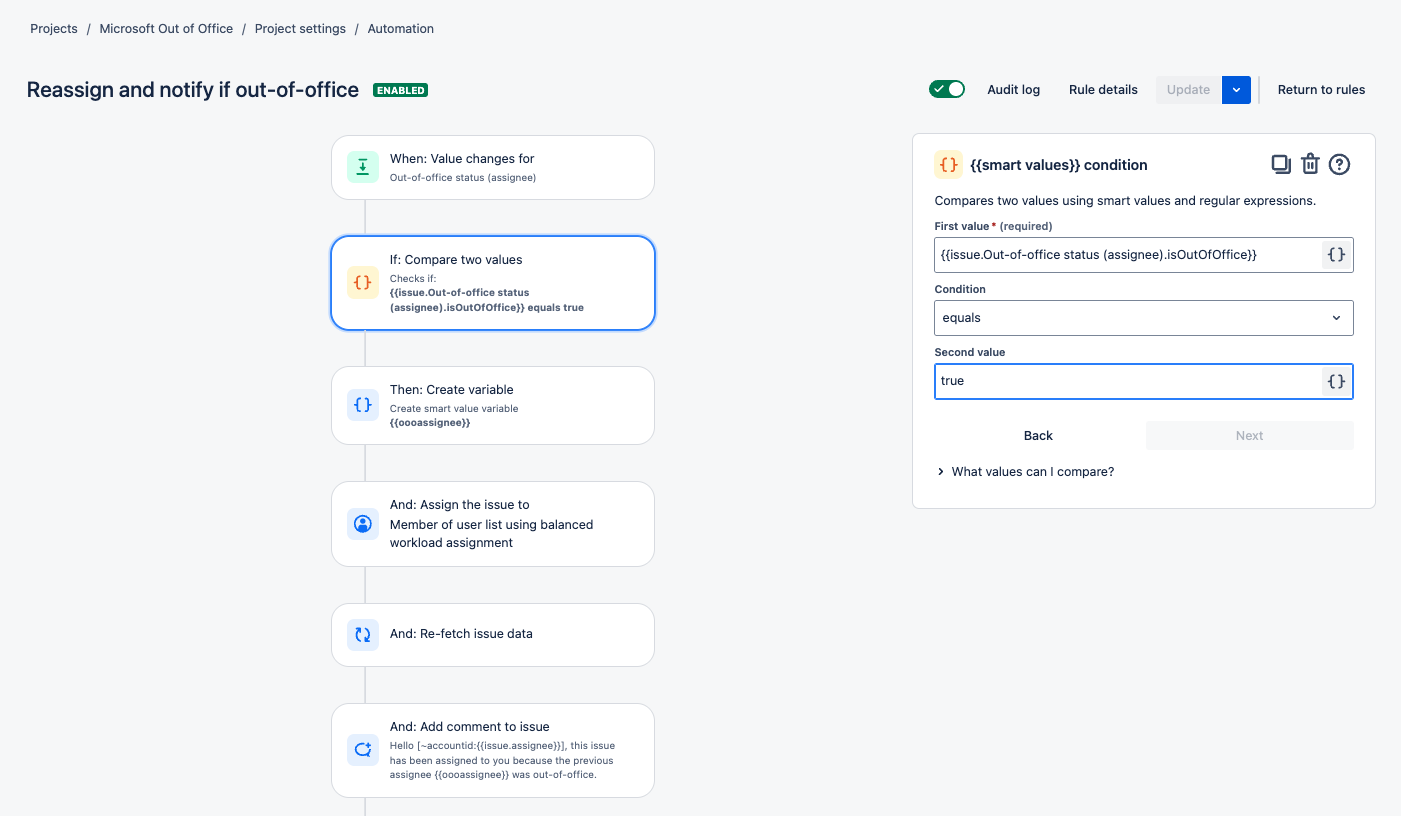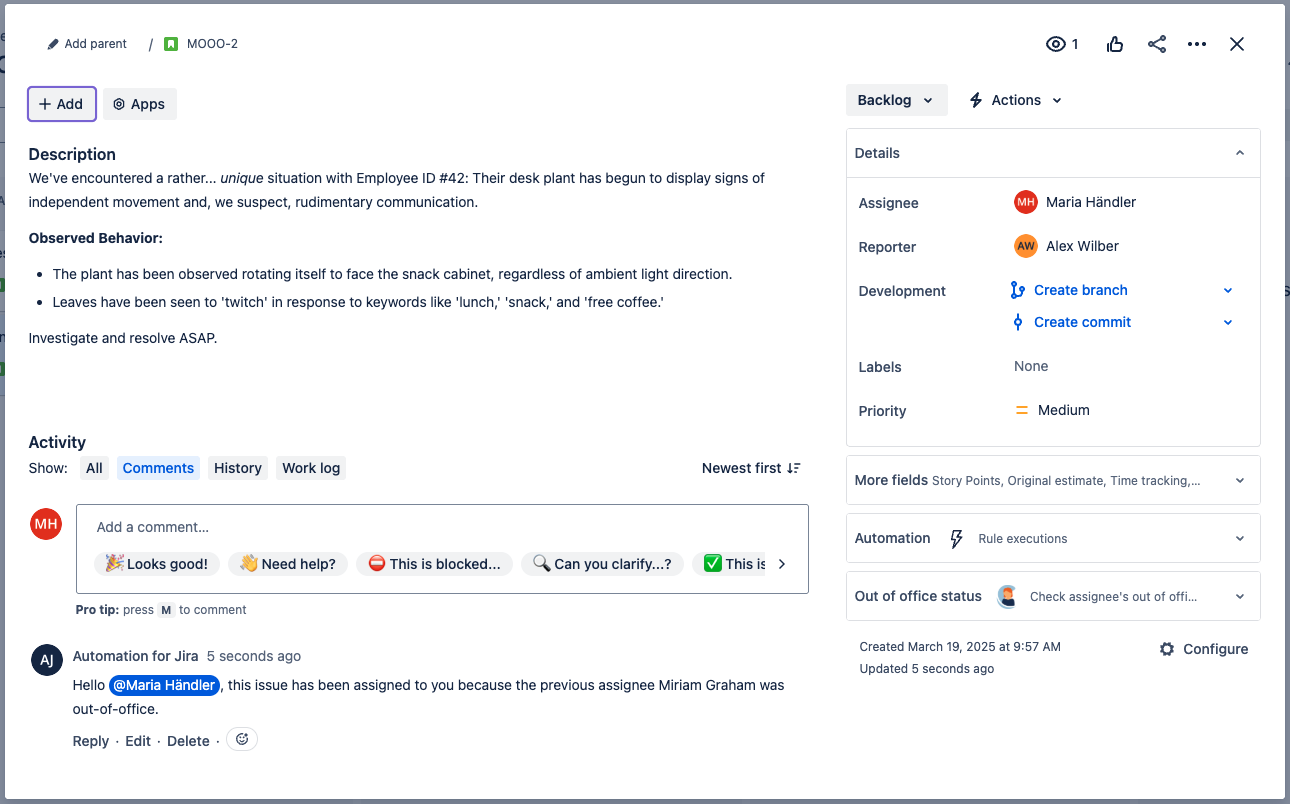How Business Teams Can Benefit from User Profiles for Jira (Microsoft Attributes Sync) & Out of Office Sync for Jira and Microsoft
Teams such as Marketing, HR, Finance, and Legal often work on complex projects in Jira that require multiple approvals, checks, and cross-department coordination. These teams face several challenges, including delays due to missing relevant user information in Jira, inefficient communication, difficulty tracking the availability of assignees in Jira, long approval cycles, and the lack of automation for repetitive tasks. These challenges can slow down the resolution of Jira issues, create bottlenecks, and result in missed deadlines, making it difficult to manage projects efficiently across departments.
User Profiles for Jira (Microsoft Attributes Sync) and Out of Office Sync for Jira and Microsoft offer specific features designed to address the practical challenges business teams face when managing projects that require complex coordination and approvals. By making detailed user information and user absence information easily accessible within Jira, these features help teams reduce issue resolution times and support the task completion. Despite the display of synced Entra ID user data in Jira, users can utilize the new profile fields in automated workflows to simplify approvals and shorten work processes.
Here’s how teams can specifically benefit:

User Profiles for Jira (Microsoft Attributes Sync) for the Finance Department
In Finance, automating the approval process for purchase orders by using the manager attribute effectively in workflows means managers can quickly inspect and approve orders without unnecessary back-and-forth.
User Profiles for Jira (Microsoft Attributes Sync) for the HR & Legal Department
HR and Legal teams are often required to adhere to dual control principles, which makes it mandatory that contracts be reviewed and approved by two separate individuals to ensure compliance and mitigate risk. User Profiles for Jira (Microsoft Attributes Sync) app supports this process by enabling automated workflows that route contracts for review by two individuals, ensuring that both approvals are documented and compliance standards are consistently met.
Additionally, when a new colleague joins the company, HR teams can leverage the user attributes provided by User Profiles for Jira (Microsoft Attributes Sync) to automate parts of the onboarding process. By using these attributes, such as job position, department, and location, automated workflows can generate relevant subtasks, ensuring an efficient onboarding experience.
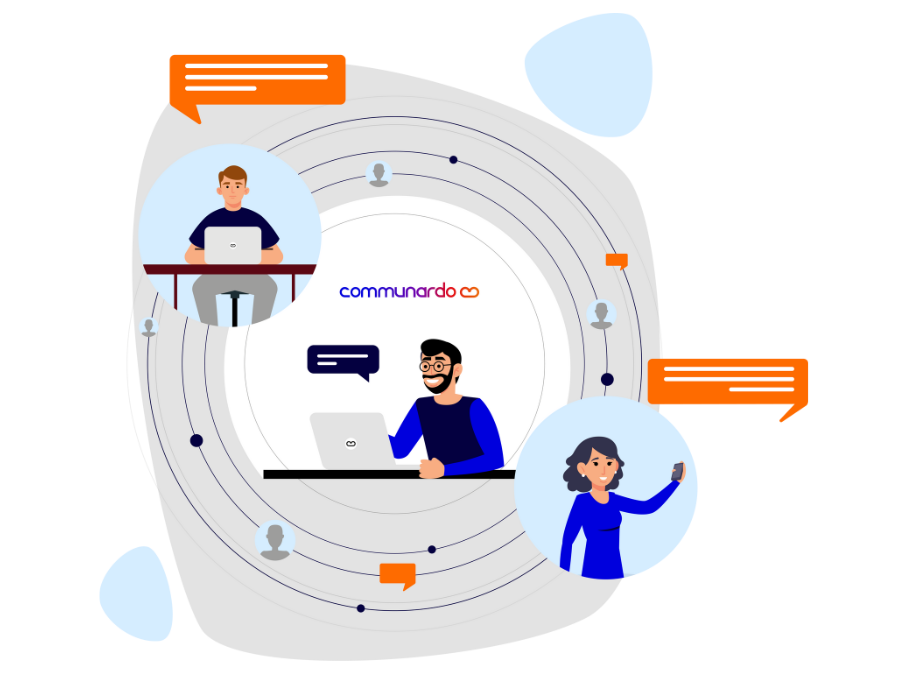
User Profiles for Jira (Microsoft Attributes Sync) and Out of Office Sync for Jira and Microsoft Solutions for the Marketing Team
Marketing teams often experience delays when content requires approval before publication. With User Profiles for Jira (Microsoft Attributes Sync), workflows can be triggered based on user attributes, such as the manager's role or department. For example, actions like adding comments or creating subtasks can automatically notify the relevant manager, prompting them to review and approve the content, thus reducing delays and speeding up the approval process.
Similarly, project delays can occur when an assignee is out of the office. Thanks to Out of Office Sync for Jira and Microsoft, if a user attempts to assign a Jira issue to someone who is unavailable, a notification will indicate the assignee’s out-of-office status, allowing the user to review absence details directly. This app enables teams to reassign tasks to available colleagues and ensure projects stay on track.
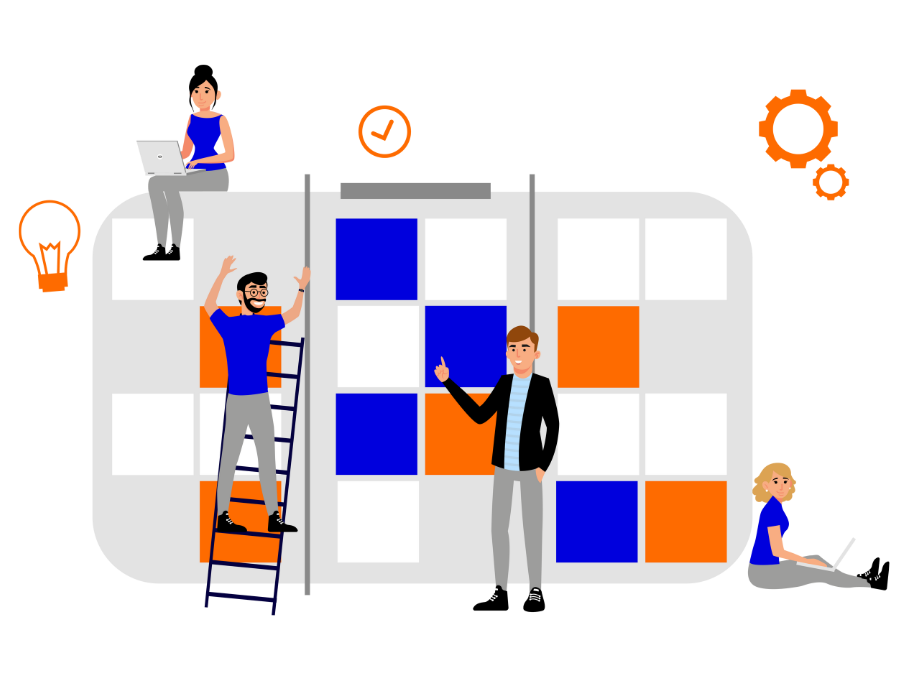
User Profiles for Jira (Microsoft Attributes Sync) and Out of Office Sync for Jira and Microsoft for the Project Managers
Project managers often face delays when assignees have queries and rely on back-and-forth comments or switch systems to find information. The lack of contact details or absence status further slows down resolution. User Profiles for Jira (Microsoft Attributes Sync) and Out of Office Sync for Jira and Microsoft solve this by displaying direct contact info and availability status on issues, allowing team members to quickly access the details they need and reduce resolution time.
If you will assign a Jira issue to a new assignee, Out of Office Sync for Jira and Microsoft will signal you via a pop up flag that the assignee has an out-of-office status directly within Jira. This real-time alert allows the project team member to immediately reassign the task to a backup contact, ensuring that the project stays on track. Thanks to the app’s integration with Outlook, no additional steps were required to ensure access to the information.
Furthermore, Project managers often need an overview of team workload distribution to allocate tasks effectively. The User Profiles for Jira (Microsoft Attributes Sync) app provides information that assists with generating reports on team occupancy by searching for Jira issues by job title attribute, giving managers better insight into their team’s capacity and workload.
See the User Profiles for Jira App in Action
See the Out of Office Sync for Jira and Microsoft App in Action
Integrating Jira with Microsoft Entra ID adds further context by displaying user details like department, job position, location, and the manager of the assignee or reporter. Thanks to the Out of Office Sync for Jira and Microsoft app’s integration with Outlook, it provides user absence information within Jira. This helps teams handle issues faster by having more information at their disposal, reducing the need to search for user context.
Are you ready to get the best out of User Profiles for Jira (Microsoft Attributes Sync) Cloud and Out of Office Sync for Jira and Microsoft apps?