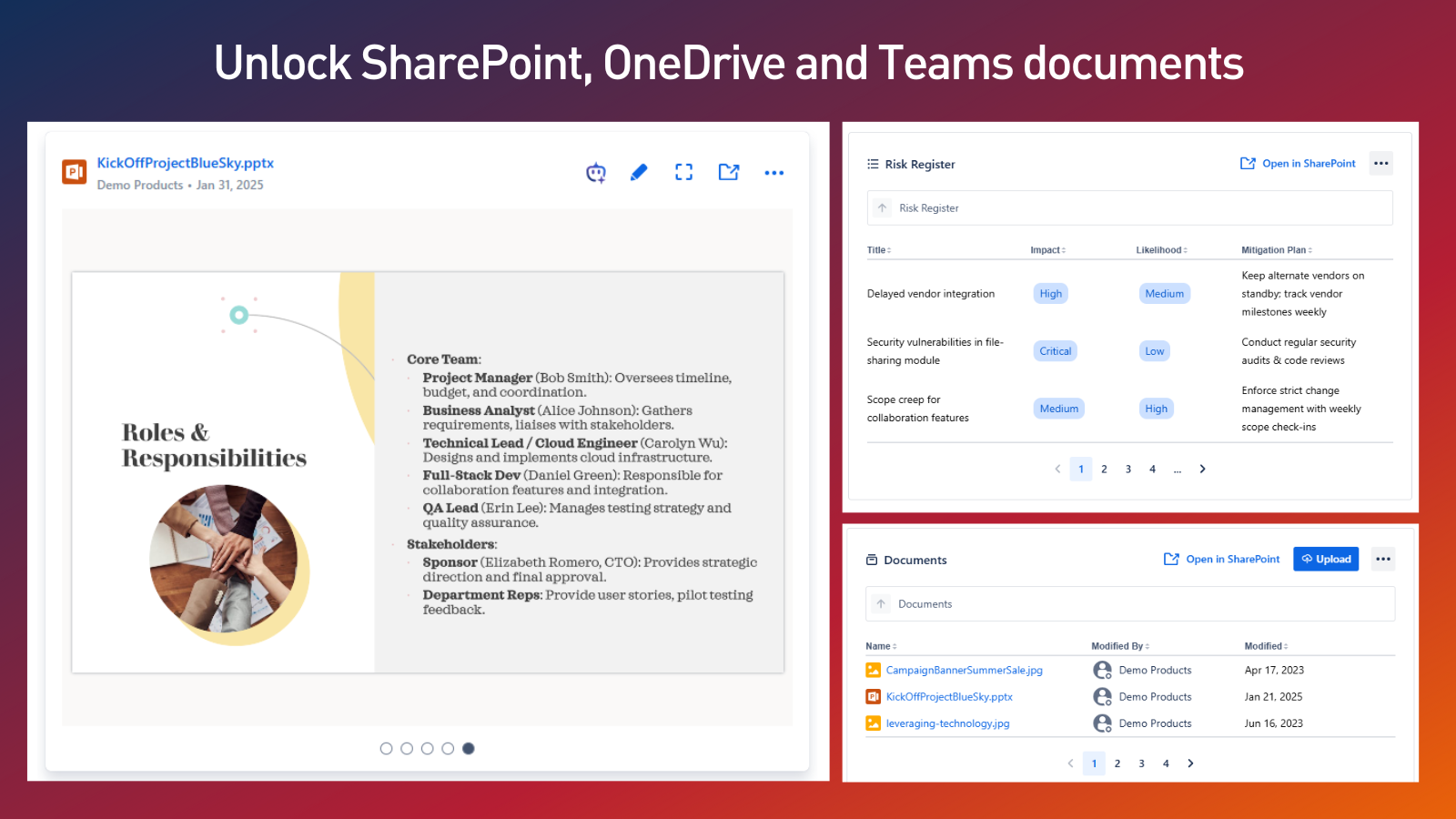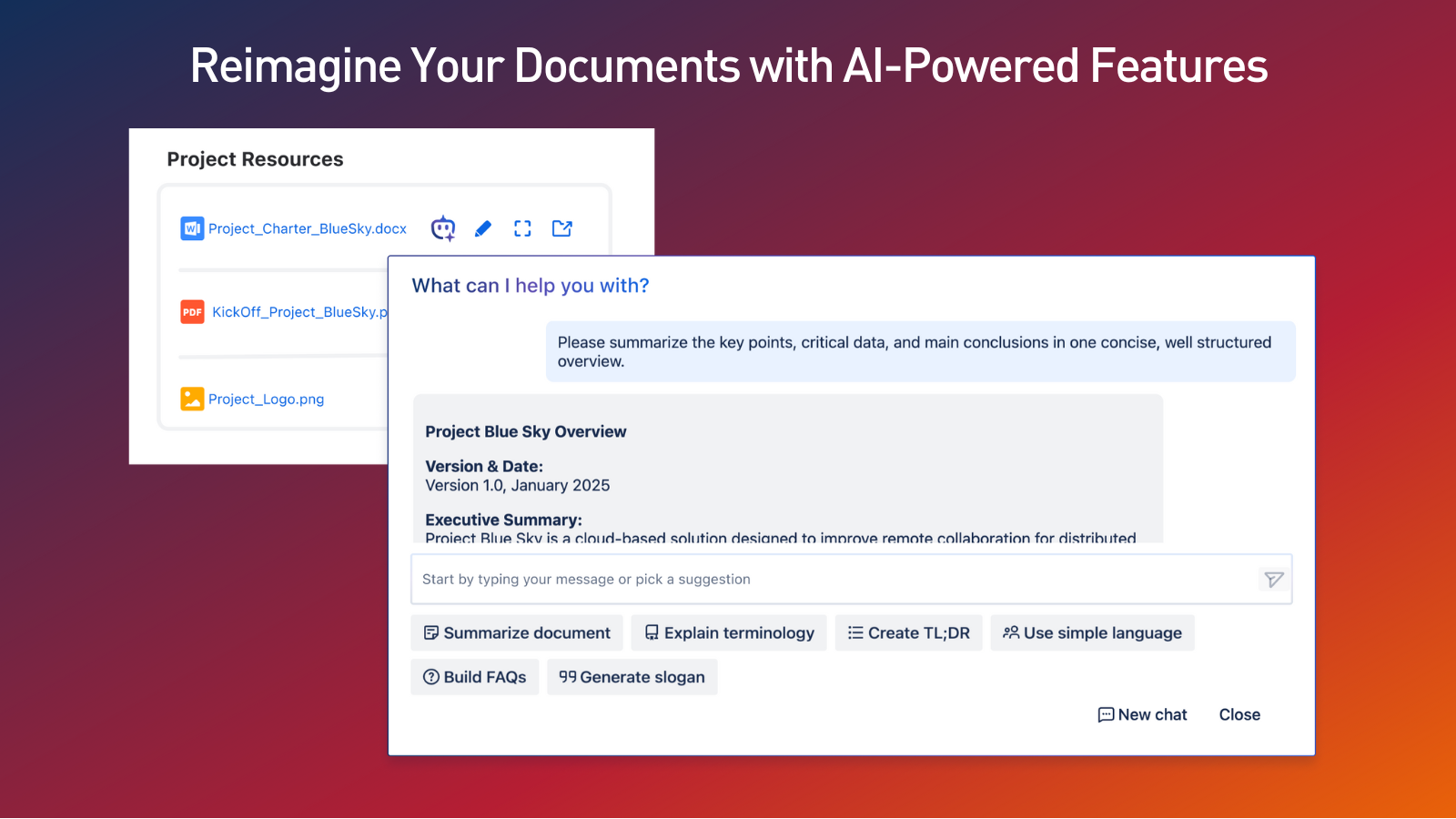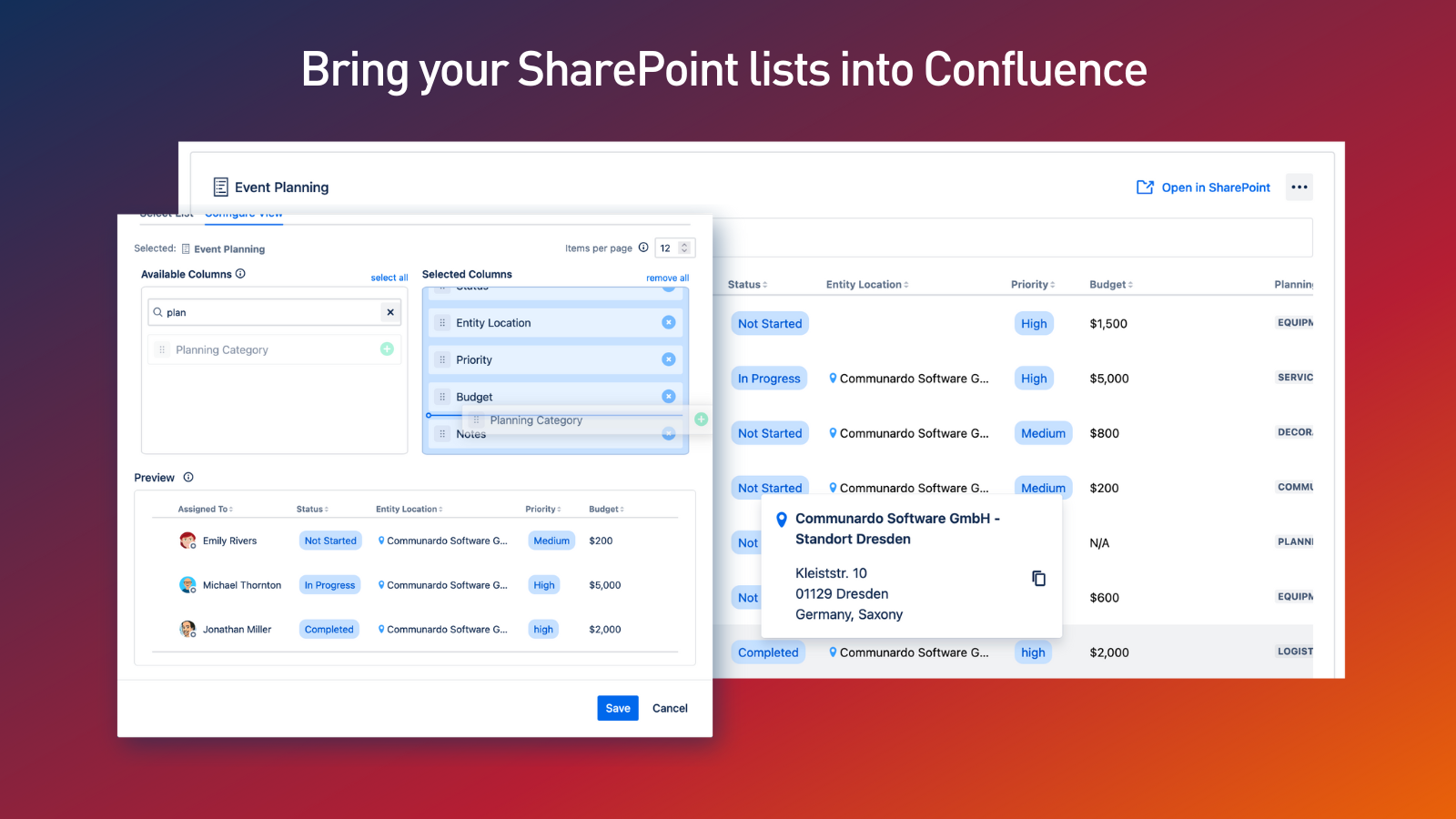Exploring Integration Solutions for SharePoint and Confluence
Which Tool Optimizes Collaboration Best?
When using Confluence to collaborate, many teams find it challenging to integrate SharePoint content smoothly. Confluence and SharePoint are two powerful platforms, but when working together, the process of linking and accessing SharePoint documents often becomes frustrating. Teams may have to switch back and forth between platforms, disrupting their workflow and decreasing productivity.
Several solutions have been developed to address this issue. These apps allow users to easily embed documents into Confluence pages. However, managing version control for SharePoint documents can add another layer of complexity, as teams often struggle to ensure they’re working with the most up-to-date version. Whether you’re looking to embed documents, collaborate on projects, or share knowledge, these apps help keep your team focused and productive without the disruption of switching between platforms. Now, let’s take a closer look at solutions that simplify the integration process even further.
What SharePoint Connector for Confluence Offers

The SharePoint Connector for Confluence simplifies the integration between SharePoint and Confluence. It enables users to easily embed SharePoint documents and folders directly into Confluence pages with a single click. The app provides a unified experience, eliminating the need for constant platform-switching. With SharePoint Connector, Confluence users can:
- Display SharePoint documents and libraries within Confluence pages.
- Browse SharePoint content without leaving Confluence.
- Add document management to Confluence: Embed, share, and edit SharePoint documents in your wiki.
- Upload files to SharePoint directly from Confluence pages.
- Embed Confluence Cloud pages in SharePoint web parts with just a few clicks.
- Embed multiple files or folders at once in a carousel to view several items in one place.
- With AI analyzing, you can now instantly create concise summaries of your documents and images, making it easier to extract key insights. Seamlessly integrated with the app, this smart AI feature allows you to turn content into bullet points, change formats, restructure, create quizzes, and more.
- Real-time updates with data securely managed within SharePoint, by connecting responsibly and respecting all permissions.
Benefits
- Instantly edit documents, ensuring users have access to the most current versions and eliminating version control issues.
- Reduces the need to switch between systems.
- Integrating SharePoint with Confluence enables document management in one place, reducing duplication of effort.
- Unity among teams, regardless of their preferred systems, creates a Single Source of Truth.
See the SharePoint Connector for Confluence App in Action
What Other Solutions Offer
Smart Links: Atlassian’s Smart Links automatically recognize and embed content from various external platforms, such as SharePoint, into Confluence. While Smart Links offer a basic level of integration, they often fall short in providing detailed document interaction or browsing features. They are best suited for simple link previews rather than content management.
SharePoint Connector for Confluence by ikuTeam (Microsoft OneDrive): This solution is specifically tailored to SharePoint, allowing users to display SharePoint files, folders, and documents within Confluence, similar to SharePoint Connector for Confluence by Communardo. However, the app offered by ikuTeam allows you to assign permissions based on Confluence users or groups, which might not be an ideal solution due to security concerns. In contrast, the SharePoint Connector for Confluence by Communardo ensures that SharePoint permissions are maintained for each user, providing a higher level of security.
Getting Started with SharePoint Connector for Confluence
Getting started with SharePoint Connector for Confluence is easy. Simply visit the Atlassian Marketplace listing to try the app for free. With a quick installation process, you'll be able to easily connect Confluence to your SharePoint environment and begin enjoying efficient collaboration among distributed teams.