
How to Choose the Right Cloud-Based Agile Project Management Tool for Confluence
Confluence is one of the world’s most popular enterprise wikis, due to its powerful features as a single source of truth (SSOT) and a flexible workspace. It has been a godsend for project managers, who must keep track of every little detail and ensure that their teams have full access to the resources they need.
Agile project managers in particular, have benefited from using Confluence. Since agile project management prioritizes an iterative approach where work is delivered incrementally, frequent project progress communication and a trackable documentation system are some other key areas where Confluence provides invaluable support for.
Nonetheless, Confluence is still unable to meet all agile project management needs because it wasn’t designed to be a project management app. This is where third-party applications come in—there is an entire marketplace of Confluence cloud apps to address the lack of collaborative or workflow-enhancing features.
So, the challenge now is: How do you choose the right agile project management tool for Confluence? What capabilities should these tools possess?
Read on to find out key criteria in choosing the right Agile project management tool for Confluence!
It Should Improve Collaborative Processes
One of the most important drivers behind a successful agile team is how well they can collaborate. To facilitate better collaboration, one of the easiest things a project manager can do is to remove cross-platform friction, which is an area of concern for agile teams on Confluence.

Since companies often work on two different knowledge sharing platforms like Confluence and SharePoint, a major issue arises when there is no cross-platform synchronicity. For example:
- You are less productive because you have to constantly switch between both platforms
- You struggle to locate documents and files because they can’t remember which platform the informations sits in
- You are misaligned with your team members because they might only create/update one version of a document/file in Confluence/SharePoint
One Agile project management tool you want to consider is SharePoint Connector for Confluence – an app that links them together and gives you the best of both worlds. With SharePoint Connector for Confluence, you can instantly embed, share, and edit SharePoint documents in your Confluence page and vice versa within seconds.
It Should Improve Knowledge and Content Management
While Confluence is indeed a great platform to store knowledge, how accessible that knowledge is to team members is another story entirely.
Some of the biggest challenges faced by users include:
- Not finding the content they need
- Not knowing how to organize content the right way
- Not knowing how to label content correctly
These challenges can be especially daunting for agile teams who depend on accurate documentation to monitor their progress and determine their direction.
According to Forbes, the right project management tool should be able to address this issue by adding metadata capabilities to Confluence as an effective solution for the problems mentioned above.
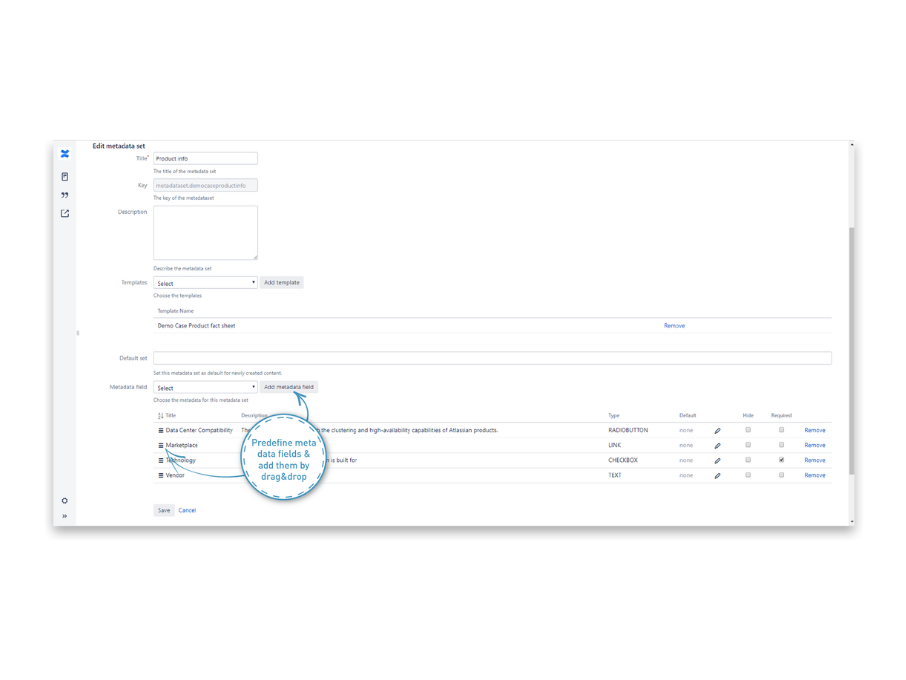
Metadata gives you greater granularity on how you categorize your content. You can now arrange your data in ways that the labeling system native to Confluence cannot. For example, you can sort data by whoever created it, departmental fucntions, or even the confidentiality level of the document. This helps to significantly improve the searchability, categorization, and organization of content, which ultimately leads to a better project management experience.
Metadata for Confluence does just that and more. In fact, you can even add preset metadata fields and values with the app and save you the trouble of coming up with new labeling conventions. And since it’s so much easier for you to add content the right way, this means a higher likelihood to have your Confluence organized the way you want it.
It Should Optimize Your Workflow
The lifeblood of a seamless workflow is good communication. Team members should be able to reach out to whoever they want to whenever they want to. While you can easily communicate with other team members within Confluence, what happens when they aren’t located in Confluence?
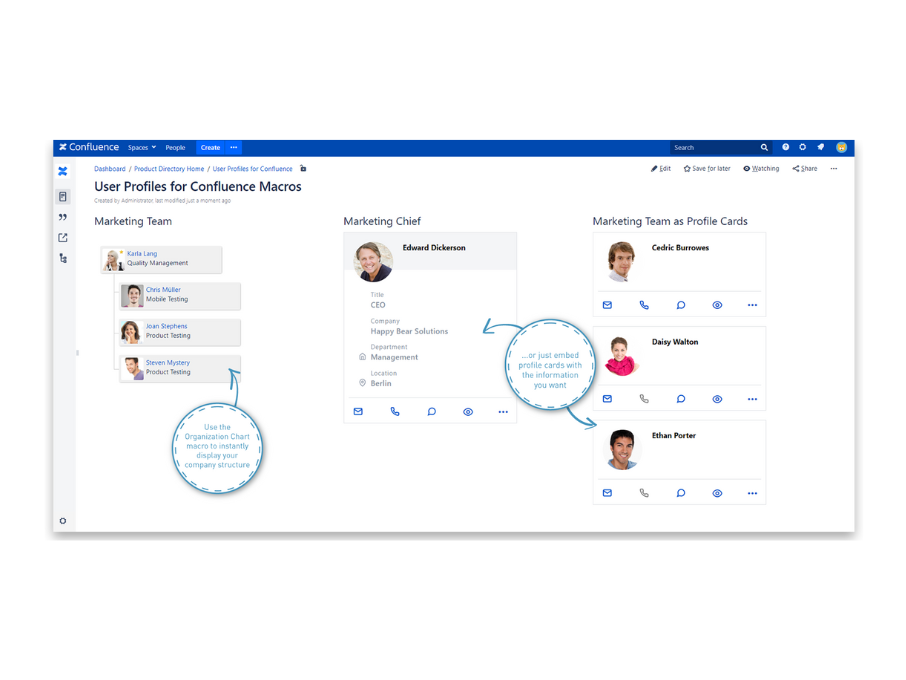
You might require critical information from someone who isn’t on Confluence but instead can only be reached via Microsoft Teams. It’s even worse when you don’t know who is the person that you actually need to reach; forcing you to embark on a search quest.
Your workflow is disrupted while you waste time trying to contact them. If the process is inconvenient, it might cause you to put off the issue entirely, which results in a minor setback at best, or derailing the entire project at worst.
You can consider a tool like User Profiles for Confluence. This app can help you find one another no matter how big your organization is, thanks to the built-in integration with Microsoft Teams and Skype for Business. It also allows you to create Contact Person Macros to clearly identify what project or product each person is in charge of.
Choose The Right Tool
Choosing the right cloud-based Agile project management tool for your Confluence instance can be challenging due to the sheer variety of them out there. However, if you stick to the guidelines above and select tools that help improve collaboration, improve content management, and optimize your workflow, you’re well on your way to a headache-free project management experience!