
Customized Menus for your Spaces in Confluence

The latest update of SubSpace Navigation for Confluence Cloud enables you as an admin to create more than one menu and display them in different spaces within your wiki.
As of now, you will find two new general configuration tabs for the app: Menu Configuration and Settings.
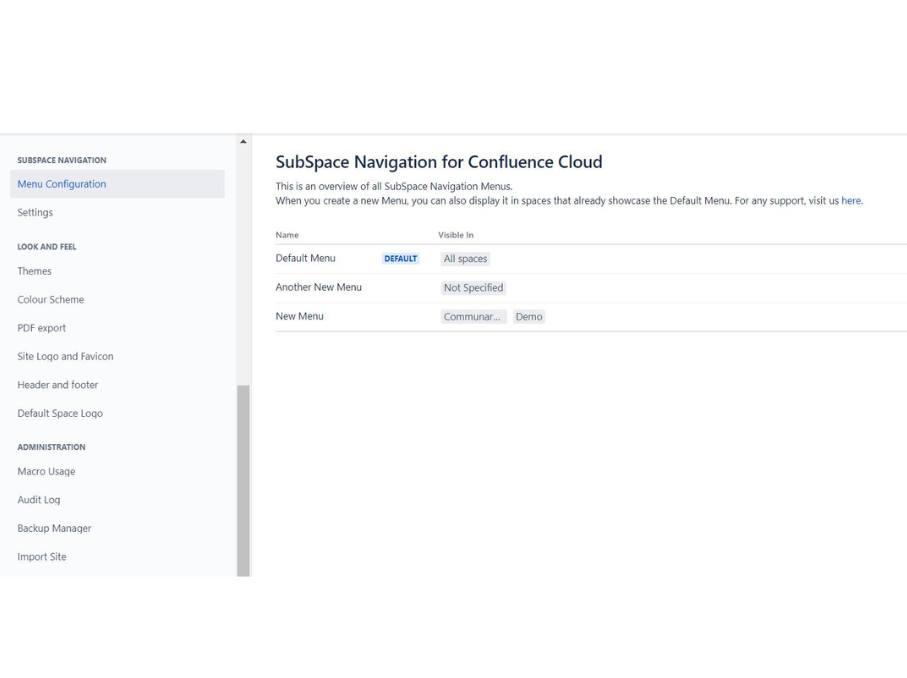
Within the Menu Configuration, the admin will be able to create new menus (besides their default menu), assign them to different spaces, and see an overview of all the menus they have created.
When you create a new menu, you can also choose to not specify where you want to display it first. This way, you can play around with its configuration and how it will look, before making it visible in any space(s).
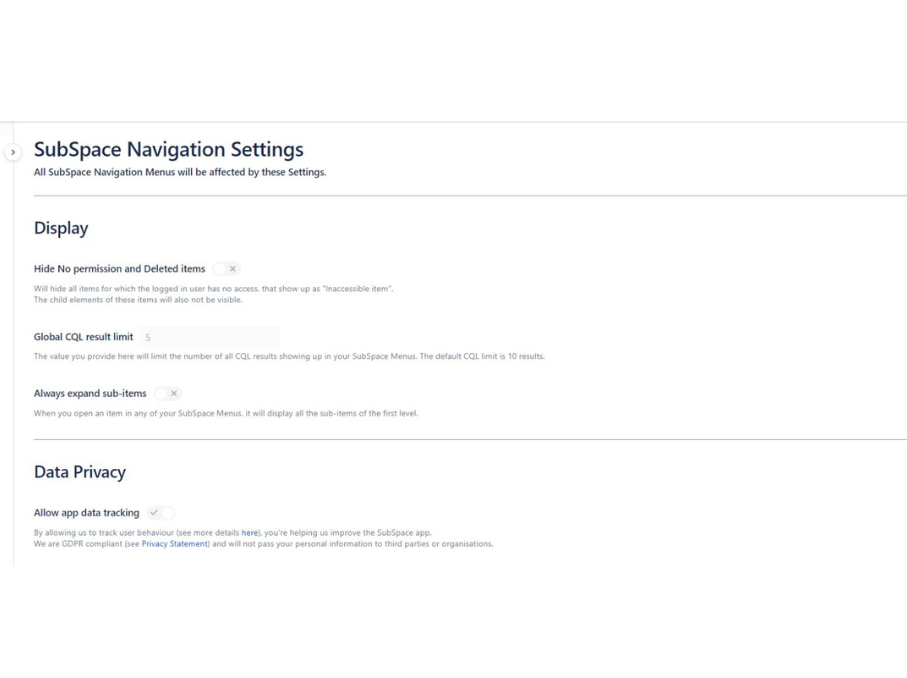
As for the Settings, that is where all the options from the Preference Tab in the Navigation Configuration moved to. The settings now apply to all menus, not just one.
Admins – and thus companies – are now not constrained to only show one menu throughout their entire Confluence. If they want to customize the menus they show for different departments or spaces, they can do so. This offers them more flexibility when it comes to the information they showcase and in helping their users find relevant content easier.