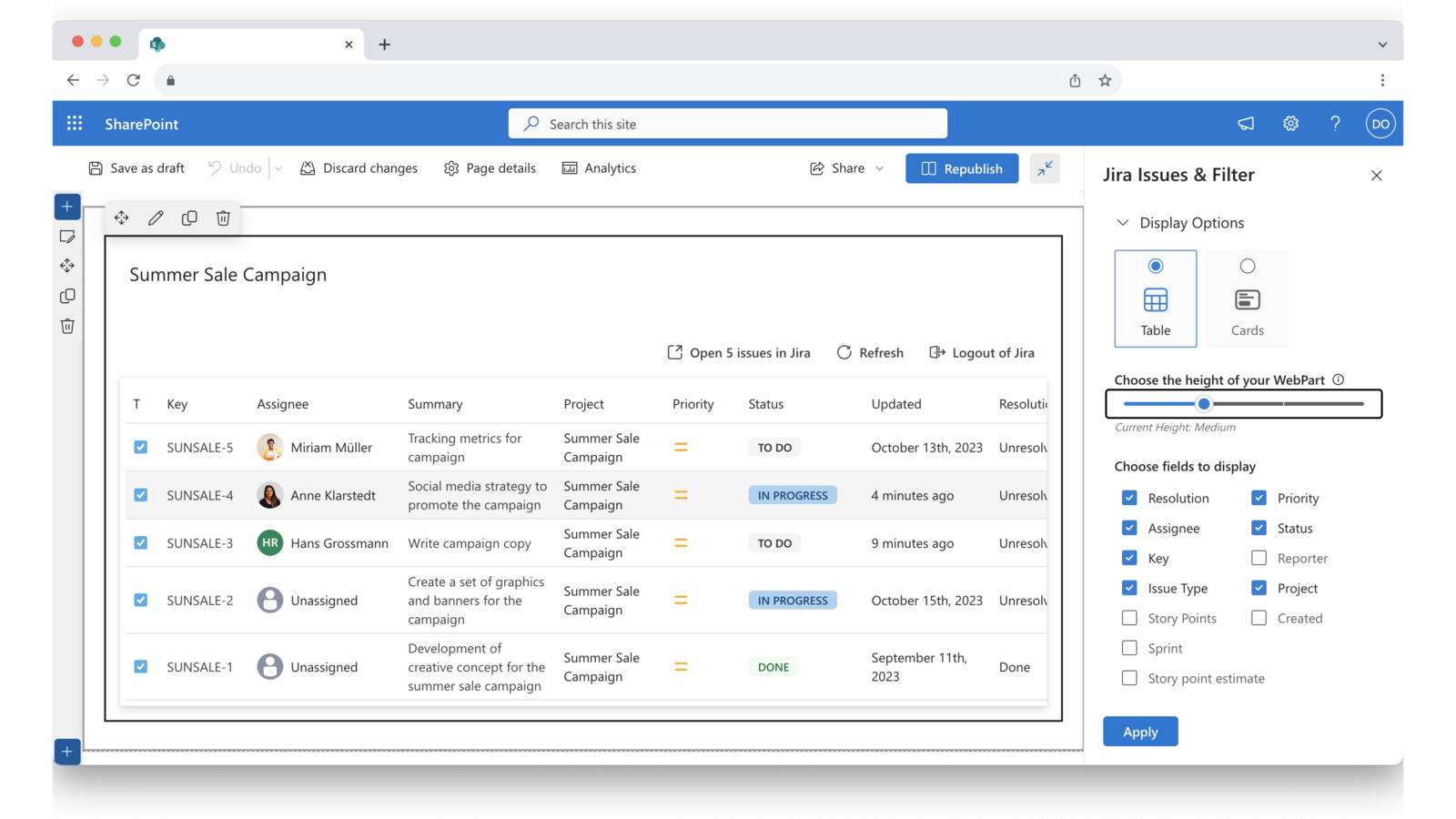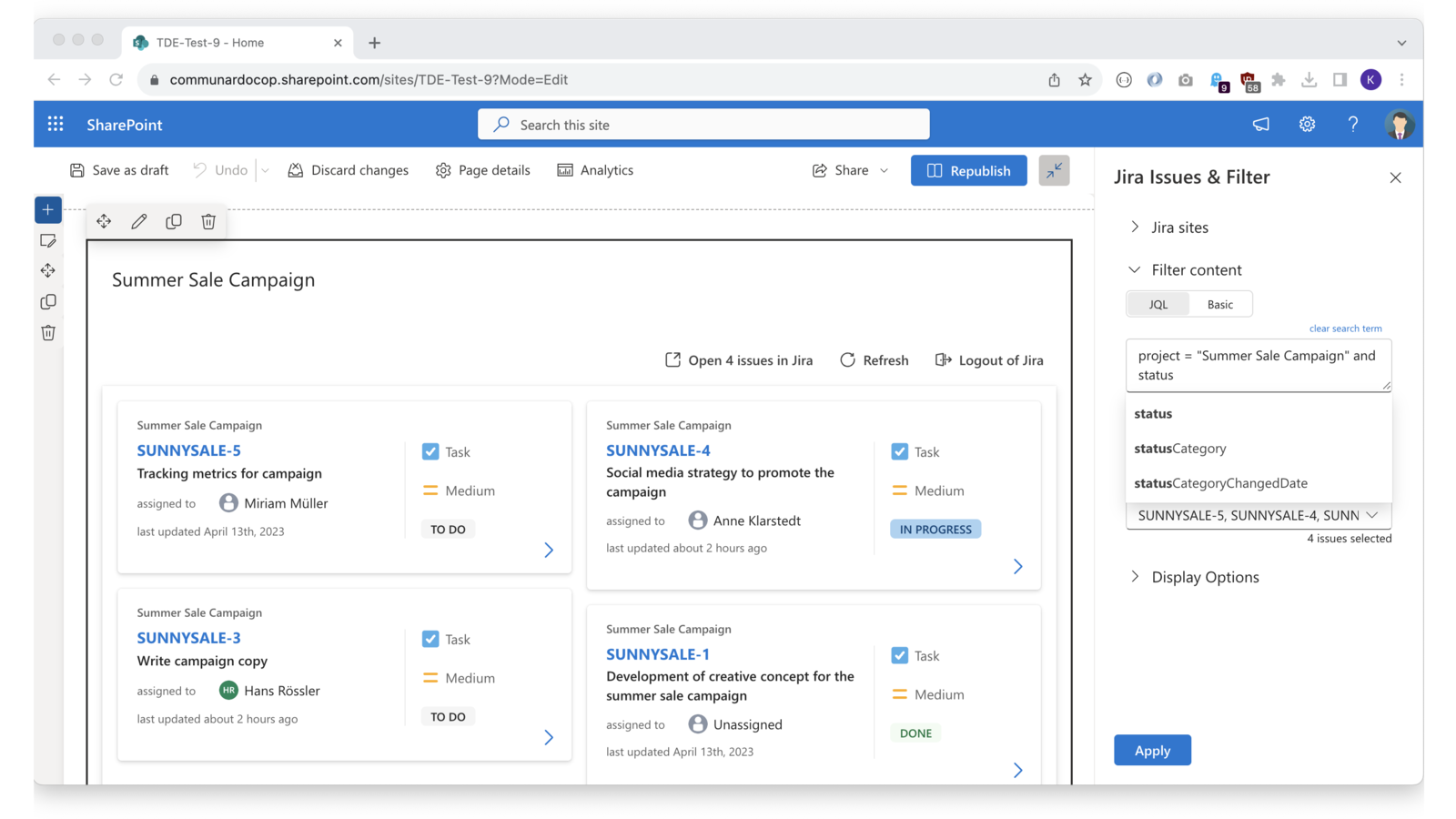Connecting Jira Issues to SharePoint
A New Addition to Our SharePoint Connector for Jira Data Center App
If your team has ever juggled Jira issues and SharePoint files separately, you know the pain of switching between platforms, duplicated content, information silos, and losing track of important details. Keeping everything in sync is a challenge, especially when information is scattered.
With this release, we’ve expanded the feature set in Jira with the opportunity to bring Jira issues directly into SharePoint in the Data Center version of the app. No more jumping between tools – your Jira issues are right there in SharePoint, keeping your team focused and on the same page.
Here’s how this feature helps simplify your workflow:
Filter Jira issues using your preferred JQL terms or simply perform a quick text search directly from SharePoint using the "Filter content" section.
Narrow the results by selecting individual Jira issues if required.
Connect to all Jira sites used by your organization.
Get instant access to the latest changes to an issue or document within SharePoint.
Enable centralized reporting by connecting multiple Jira sites to a single SharePoint platform.
Customize the fields displayed for Jira issues in SharePoint by selecting the fields you want to display in the Web Part editing panel.
Personalize your experience by customizing the view with Card & Table options.
Real-time updates with data securely managed within SharePoint, by connecting responsibly and respecting all permissions.
Tired of bouncing between tools and information silos? Try the updated SharePoint Connector for Jira and simplify the way your team works.